How to Fix High Ping in Warzone 2: A Step-by-Step Guide
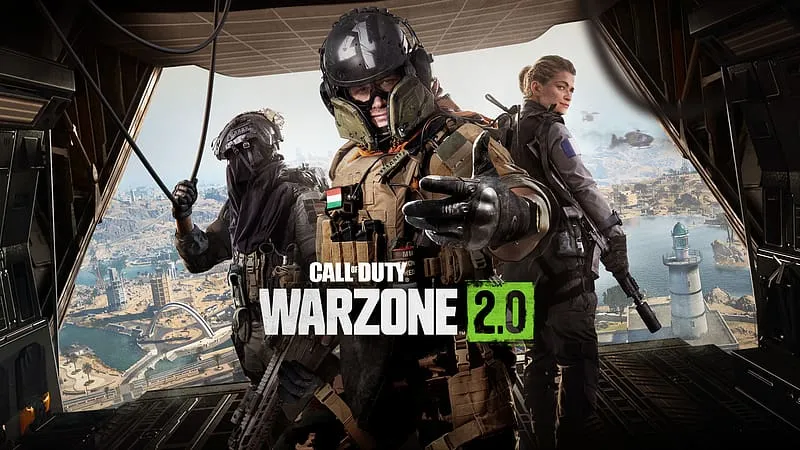
In the fast-paced world of online gaming, high ping or latency in games like Warzone 2 will not just frustrate the players, but it has the potential to severely affect the overall experience of the gamer. It's not fun when you're in the middle of a fight and your game starts lagging. Sounds annoying, right? No worries. This is a guide that will help you fix those annoying high ping problems. That way, your gaming will be smooth and without pause. It doesn't matter if you play games for fun or to win; knowing how to fix high ping in Warzone 2 is really important. Now, let’s get into the reasons and fixes for high ping in Warzone 2.
Understanding Ping and Latency in Warzone 2
Ping or Latency, is about the time taken by data to move back and forth between the game device and the game server. In Warzone 2, having ping under 100 ms is essential to avoid stuttering and problems. Such problems, like high ping, can also cause temporary matchmaking bans.
Common Causes of High Ping in Warzone 2
Several factors can contribute to high ping issues in Warzone 2:
- Internet Connection: Slow or unstable internet connections are common culprits.
- Server Overload: Increased player traffic in Warzone 2 can overload servers, leading to high ping and access issues.
- Console Issues: The PS5, for instance, can experience internal failures requiring a restart after extended usage. An outdated router firmware can also contribute to these issues.

Effective Solutions to Reduce High Ping in Warzone 2
Test Internet Speed: Use speedtest.com to cross check your network’s ping. Online gaming requires a good and stable internet connection.
Use Wired Connections: Go for the cable option instead of wifi for more reliable and faster internet.
Change DNS Settings:
Switch to Google's DNS settings for better performance.
- Go to Settings: Navigate to the 'Settings' menu on your console.
- Select Network: Choose the 'Network' option.
- Set Up Internet Connection: Click on 'Set Up Internet Connection'.
- Choose Connection Type:
- Select 'Use Wi-Fi' if you are connecting wirelessly.
- Choose 'Use a LAN Cable' for a wired connection.
- Network Setup:
- Choose 'Custom' for setting up the network.
- IP Address Settings:
- Select 'Automatic' for IP Address Settings.
- DHCP Host Name:
- Choose 'Do Not Specify' for DHCP Host Name.
- DNS Settings:
- Select 'Manual' for DNS settings.
- Enter 8.8.8.8 as the Primary DNS.
- Enter 8.8.4.4 as the Secondary DNS.
Disconnect Other Devices: Ensure that other household devices are not taking your internet when playing. The number of consoles connected determines the smoothness of the connection.
Avoid VPNs and Proxies: VPNs can actually cause more headaches when you're gaming. Stick to a direct connection for a hassle-free Warzone 2 experience.
Also Read: Best Gaming Laptops for Call of Duty: Modern Warfare 3
Conclusion
High ping on Warzone 2 ruins everything about your gaming. However, executing all of the above-mentioned tips on how to fix high ping in Warzone 2 will improve your connection. It is important to keep an eye on your internet speed, configure network settings properly, and confirm that your gaming configuration is top-notch to secure an unwavering and fun-filled Warzone 2 gaming session.












