How to Transfer Your GTA Online Saves to Next-Gen Consoles

Oh, the thrill of next-gen gaming! If you're a Grand Theft Auto enthusiast, you've likely been on the edge of your seat, waiting for the moment you can immerse yourself in the breathtaking world of GTA 5 on your shiny new PS5 or Xbox Series X. But what about all those action-packed hours, heists, and achievements? Do they have to stay locked away on your old console? Good news – they don't!
With the launch of GTA 5's next-gen update, your adventure in Los Santos doesn't have to start from scratch. Whether you're a seasoned criminal mastermind in single-player mode or a thriving business mogul in GTA Online, the transition to the next level of gaming is not only possible but surprisingly simple.
In this guide, we'll walk you through everything you need to know to smoothly transfer your GTA 5 saves and GTA Online characters to your next-gen console. You'll learn how to migrate your save data files, transfer your GTA Online characters with the next-gen update, and even find out how to get some free cash in GTA Online on your new platform.
Section: Migrating GTA 5 Save Data Files
If you've poured your heart and soul into GTA 5's story mode, racked up the cash from cunning heists, and completed every twist and turn in the streets of Los Santos, the thought of losing all that progress can be gut-wrenching. Thankfully, the transition to next-gen consoles doesn't mean starting over. Here's how you can make sure every achievement comes with you.
Making the Move: Step-by-Step Guide
- Prepare Your Old Console: First things first, fire up your old console and load up GTA 5 story mode.
- Pause and Navigate: Once the game is loaded, hit the pause button and maneuver to the 'Game' tab in the menus.
- Upload Save Game: You'll find an option here called 'Upload Save Game.' Give it a click.
- Follow the Instructions: On-screen prompts will guide you through the process. It's as simple as following a recipe!
- Give It Some Time: Depending on your connection, it might take a few minutes. Grab a coffee and sit tight.
- 90-Day Limit: Remember, once uploaded, you have 90 days to transfer the save to your new console, so don't dawdle!
What You Need:
- A Rockstar Social Club account that's in good standing
- Your cloud save enabled via the Rockstar Social Club

Section: How to Transfer GTA Online Characters
GTA Online is more than just a game; it's a living, thriving world where you've built an empire, acquired priceless vehicles, and established a reputation. The last thing you want is to lose all of that just because you're upgrading to a new console. So, how do you ensure that your GTA Online character walks into the next-gen world with you? Let's break it down.
Effortless Transfer: Your Guide
- Verify Your Social Club Account: Your GTA Online character's life, wealth, and possessions are tied to your Rockstar Social Club account. Make sure it's active and connected to the account you'll be using on your new PS5 or Xbox Series X.
- Automatic Follow-Through: The great thing about GTA Online is that your character's progress automatically follows you across to the next-gen version, as long as you're using the same account.
- Check Your Assets: Once you've logged in on your next-gen console, take a moment to check your money, properties, businesses, and vehicles. Everything should be there, just as you left it!
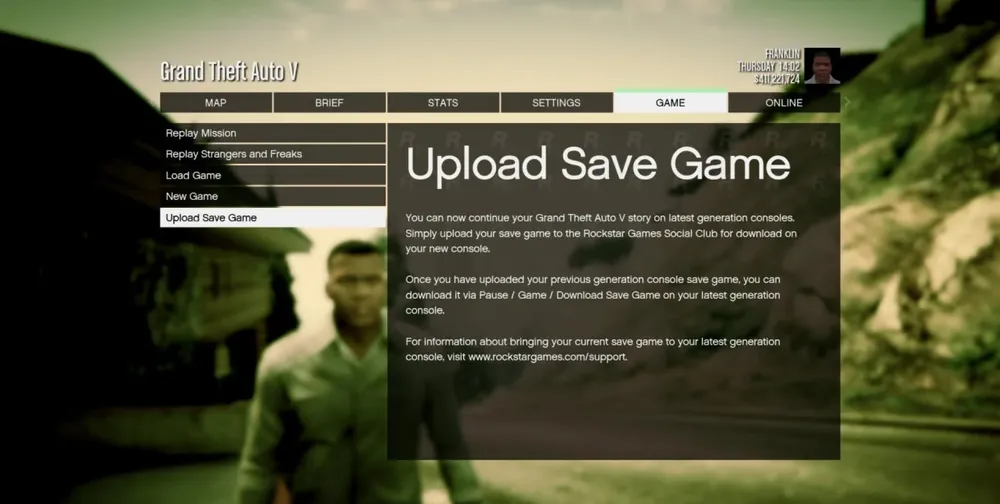
What You Need:
- An active Rockstar Social Club account
- Same account details for both your old and new consoles
A Few Friendly Reminders:
- Ensure that the Social Club account is connected to your gaming account.
- Transferring your GTA Online character is a smooth sail, but double-checking never hurts.

Conclusion
And there you have it, fellow gamers! Transitioning to the next-gen world of Grand Theft Auto doesn't mean bidding farewell to all the hard work, thrilling adventures, and cherished memories you've built in Los Santos. With the guide we've just explored, you're fully equipped to bring everything with you, whether it's your cunningly crafted story mode saves or your powerful GTA Online character.
The process is streamlined, simple, and most importantly, it ensures that your gaming journey doesn't skip a beat. As you switch on your new PS5 or Xbox Series X and delve into the rich, enhanced world of GTA 5, you'll find everything right where you left it, now with stunning graphics and immersive gameplay.












