How To Change Your Sprint Controls: GTA 5

Hey there, fellow GTA enthusiasts! There's no denying that Grand Theft Auto V, with its expansive universe and compelling storylines, has taken the gaming world by storm. Over the years, it's not just the high-speed chases or the intriguing heists that have gotten us hooked, but also the subtle gameplay elements that make our experience more immersive. Now, imagine this: What if there was a way to make one of these fundamental elements even better? Hold onto your gaming chairs, because there's a new update in town that's about to revolutionize how we sprint in GTA 5 Online! Let's dive into the ins and outs of this game-changing feature, shall we?
Rockstar’s Game-Changing Update: The New Sprinting Mechanic
Alright, let's dive right into the juicy details!
For years, we've navigated the streets of Los Santos, sprinting our way through missions and dodging whatever mischief came our way. The art of sprinting, while integral, had its quirks. You remember those days, right? The frantic tapping, the desperate hope your character would run just a little faster to dodge that incoming car or, let's be real, to shake off those pesky cops.
Enter Rockstar's genius minds. They've always been on their toes, listening to our rants and raves. And this time, they've truly outdone themselves. With their latest update, they've introduced a fresh sprinting mechanism that feels like a breath of fresh air in the GTA universe. Released as part of the much-anticipated Mercenaries update, this feature is something many of us didn't even realize we needed.
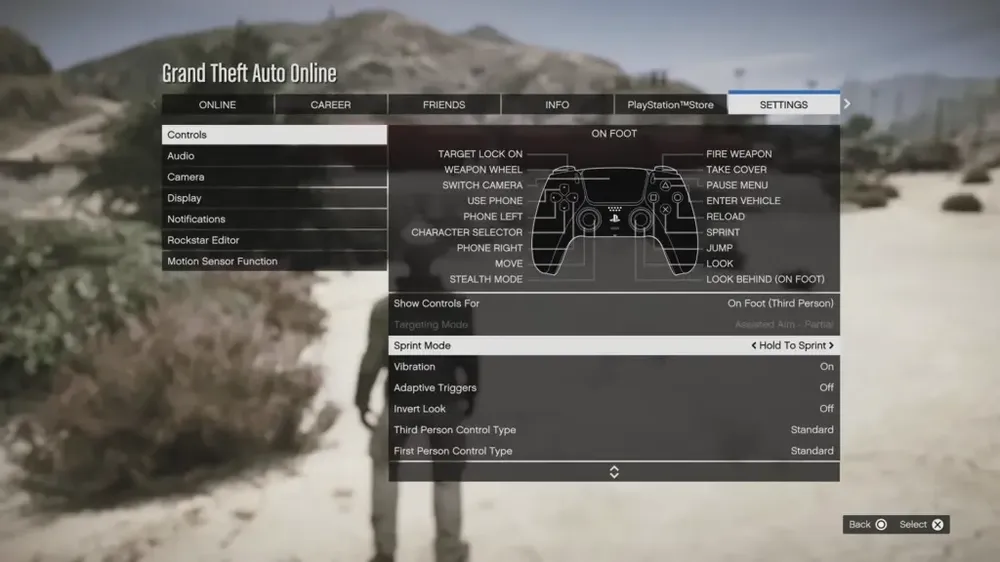
But, why now? Why introduce such a pivotal change after all these years? The reasons may be manifold. Perhaps it's a nod to dedicated players, a way of saying, "We hear you." Or maybe it's their relentless pursuit of perfection, always tweaking things here and there to gift us the best gaming experience possible.
Step-by-Step Guide to Activating the New Sprint Controls
Alright, pals, it's game time. No more getting lost in settings or mashing buttons without knowing the purpose. Let's break down how to get you sprinting in style with GTA 5's newly minted controls. Ready? Let's hit the road:
Start Fresh: Pop open your game. Let the chaos of Los Santos embrace you for a second. Breathe it in. Alright, let’s move on!
Hit Pause: Let's take a brief respite from your in-game antics. Press that pause button. You know the one.
Navigate to Settings: Within the pause menu, there’s a lot going on, but your target here is the 'Settings' option. Give it a click or, if you're old school, a tap!

Seek Out the Sprint Setting: Now, you'll be faced with a plethora of game settings (yes, it can be overwhelming). But keep those gamer eyes sharp! Look for the sprint setting. Hint: It should be lurking somewhere in the control settings area.
Switch It Up: Once you've spotted the sprint setting, it's time to embrace change. Click on it and switch over to the 'alternate sprint control function.' It's a game-changer, trust me.
Back to Action: Now that you've made the switch, it's time to plunge back into the vibrant world of GTA. Exit the settings, and you're good to go!

Run, Don’t Tap: The days of frenetic tapping are behind you. Now, to sprint like the wind, all you need to do is hold down that sprint button. Feel the freedom, feel the speed!
Conclusion
There you have it! Our journey through the alleyways and nuances of GTA 5's sprinting mechanic has come to a delightful end. It's heartening to see how Rockstar never settles, always seeking to refine even the smallest details, ensuring we get the top-notch gaming experience we deserve.
This new sprinting upgrade? It's more than just a tweak. It's a testament to the evolving nature of video games, reminding us that there's always room for improvement, no matter how beloved or established the feature.
So, the next time you find yourself sprinting through Los Santos, remember this moment. The moment you unlocked a smoother, more streamlined gaming experience. Now, with the wind beneath your virtual wings, it's time to explore, engage, and enjoy the vast expanses of GTA 5 Online like never before.












