How to Craft and Use Leads in Minecraft - Ultimate Guide

In the vast and engaging world of Minecraft, players often find themselves interacting with a variety of animals, villagers, and other mobs. Leads, also known as leashes, play an essential role in the game by allowing players to guide and control these mobs, making it easier to gather animals for breeding, move villagers to new locations, and secure mobs to fence posts or other structures. Without leads, managing and organizing these mobs would be a daunting and challenging task.
This article aims to provide a comprehensive guide on crafting leads in Minecraft, focusing on the process of gathering necessary materials, crafting leads at the crafting table, and effectively using leads in various in-game scenarios. By following the step-by-step instructions and tips provided, players can improve their Minecraft experience, become more efficient at controlling mobs, and ultimately enjoy the game even more.
Gathering Materials for Crafting Leads
First, we are going to discuss the essential materials you need to gather in order to craft a lead in Minecraft. These materials include strings, slimeballs, and a crafting table. Gathering the required materials is a crucial step in the process, as leads play an important role in managing and controlling various mobs in the game.
1. Obtaining Strings
-
Killing spiders: Spiders are common hostile mobs that spawn in dark areas at night or in caves. When you kill a spider, it can drop 0-2 strings.
-
Destroying cobwebs: Cobwebs can be found in mineshafts, strongholds, and woodland mansions. Use a sword or shears to break the cobwebs, and they will drop string. Using a sword with the Looting enchantment or shears with Silk Touch can increase the amount of string dropped.
-
Fishing: You can fish in any body of water using a fishing rod. Occasionally, you might catch string as a "junk" item.
-
Bartering with Piglins: In the Nether, you can barter with Piglins by giving them gold ingots. Sometimes, they will give you string in return.
-
Crafting from wool: Although not available in the vanilla Minecraft, some modpacks or data packs may allow you to convert wool back into string using a crafting recipe.
-
Chest loot: String can also be found in chests within various generated structures, such as dungeons, temples, or mineshafts.

2. Obtaining Slimeballs
You can obtain slimeballs by killing slimes. Slimes are cube-shaped mobs that come in different sizes and can be found in specific biomes or generated structures. Here's how to find and kill slimes:
-
Find a swamp biome: Slimes spawn naturally in swamp biomes at night. They can also spawn in any light level, but they're more likely to spawn in darker areas.
-
Look for slime chunks: Slimes can also spawn in specific chunks underground, usually under level 40. You can use a slime chunk finder tool to locate these chunks.
-
Kill the slimes: Once you've found or generated slimes, you can kill them using any weapon. When they die, they will drop slimeballs, which you can collect by simply walking over them.

3. Crafting a Crafting Table (if needed)
Crafting a table is a simple process. Start by collecting wood logs from trees, then open your survival inventory and place a wood log in the crafting area to create wooden planks. Next, take the wooden planks and put one in each of the four crafting spaces within your survival inventory crafting area. This will result in a crafting table, which you can then place in your world to access more complex crafting recipes.
How to Craft Leads in Minecraft
Once you have gathered all the required materials, including 4 strings, 1 slimeball, and a crafting table, it's time to start crafting your leads. To begin, approach the crafting table and open it by right-clicking on it (or tapping it, depending on your platform). This will bring up the 3x3 crafting grid interface.
- Strings placement: To craft the leads, you will need to place the strings in the proper positions within the crafting grid. Start by placing 1 string in the first block on the first row, another string in the second block on the first row, and a third string in the first block on the second row.
- Slimeball placement: Next, place the slimeball in the second block on the second row of the crafting grid. This will complete the placement of materials needed to craft the leads.
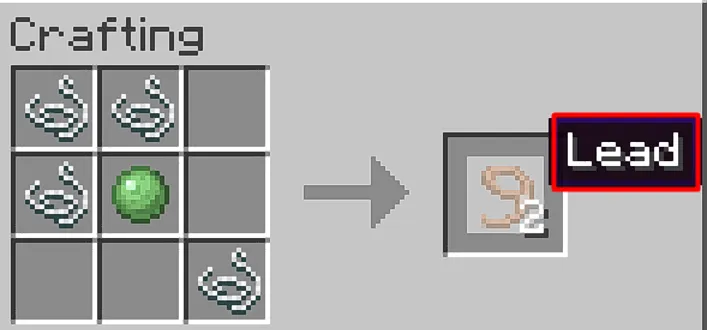
Once you have placed the strings and slimeball in the correct positions, you will see an output of 2 leads in the result slot of the crafting table. Click and drag these leads into your inventory. Now you have successfully crafted leads in Minecraft and can use them to guide and manage mobs in your world.
How to Use Leads in Minecraft
Leashing mobs
Leads are incredibly useful for controlling and guiding passive animals, such as horses, pigs, and sheep. To leash a passive animal, approach it with a lead in your hand and right-click (or tap) on the animal. This will create a loop around the animal, allowing you to pull it around and guide it to a specific location.
In addition to passive animals, leads can also be used to leash villagers and other non-hostile mob types. The process is the same as leashing passive animals: simply approach the mob with a lead in hand and right-click (or tap) on it to create a loop.

Controlling mobs and guiding them
Once you have leashed a mob, you can guide and control its movement by simply walking in the direction you want the mob to follow. The mob will follow you as long as the lead remains attached. If you want to release the mob, right-click (or tap) on it again with the lead in hand, and the loop will disappear, freeing the mob to move independently.
Tying mobs to fence posts
Leads can also be used to tie mobs to fence posts, ensuring they remain in place and cannot wander off. To do this, first leash the mob as described in the previous section. Then, approach a fence post with the leashed mob and right-click (or tap) on the fence post. This will attach the lead to the fence post, effectively tying the mob in place.
Tips and Tricks for Using Leads
Lead breaking distance
Leads can break if they are stretched beyond a distance of 10 blocks. To avoid breaking the lead, make sure you maintain a reasonable distance between yourself and the leashed mob as you guide it around.
Attaching leads to boats
In the Bedrock Edition of Minecraft, you can attach a lead to a boat. This can be helpful for towing mobs across bodies of water. Simply attach the lead to the boat as you would to any other mob and guide the boat across the water.

Leashing attacking mobs
While most passive mobs can be leashed without issue, you can also leash certain attacking mobs. This can be useful for keeping dangerous mobs at bay or for transporting them to a specific location. Be cautious when doing this, as some mobs may still be able to attack you while leashed.
Leashing limitations and exceptions
There are some limitations and exceptions when it comes to leashing mobs. For example, you cannot leash a wolf that is attacking you. Additionally, some mobs, such as the Ender Dragon and the Wither, cannot be leashed at all.
Using leads with Nether Portals
When transporting mobs through a Nether Portal, be aware that leads can break during the process. To avoid losing your leashed mobs, ensure you have a secure area on the other side of the portal and be prepared to reattach the leads if necessary.
Conclusion
In this article, we have covered the process of crafting leads in Minecraft, which requires gathering materials like strings and slimeballs, creating a crafting table, and following the specific crafting pattern. We also discussed the various ways to use leads, such as leashing mobs, tying them to fence posts, and guiding them around the game world.
Leads are a versatile and valuable tool in Minecraft, allowing you to control and manage various mobs within the game. We encourage you to experiment with leads and discover their many applications as you explore your Minecraft world. By mastering the use of leads, you can efficiently manage your resources, create thriving animal farms, and enhance your overall gameplay experience.











