Build Perfect Circles in Minecraft: Exploring the Minecraft Circle Generator
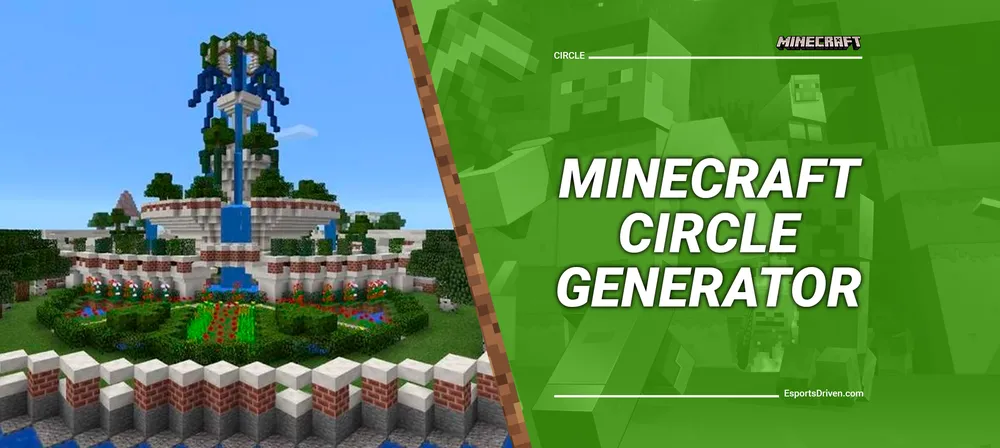
Welcome to the exciting world of Minecraft, where even the simple act of crafting a circle can turn into an enchanting adventure. You might be thinking, "But, isn't Minecraft all about blocks?" You're right! However, that doesn't mean you can't add some rounded charm to your game world.
Whether you're aiming to construct a majestic wizard's tower, a guiding lighthouse, or a secure circular fortress for your End Portal, you might find yourself facing a unique challenge: creating a perfect circle in a world dominated by squares.
Enter the Minecraft Circle Generator, a delightful tool that will revolutionize the way you build in Minecraft, making your architectural dreams come true with just a few clicks. Ready to reshape your Minecraft universe and venture beyond the realm of the cube? Read on as we demystify the Minecraft Circle Generator, explaining what it is, how it works, and how you can use it to enhance your gameplay. Grab your stack of virtual blocks, and let's dive in!
Understanding the Minecraft Circle Generator
Before we embark on our round-building adventure, let's take a moment to understand the magic behind the Minecraft Circle Generator. At its core, this tool is an ingenious solution designed to assist players in creating well-rounded structures within the Minecraft universe—a place inherently designed around squares and blocks.
A Minecraft circle, in essence, is an arrangement of blocks that gives an illusion of a round shape within the blocky Minecraft world. If you were to look at it from a bird's-eye view, you'd see an array of blocks strategically positioned to create a circle or an ellipse, depending on your preference.

But what's the difference between a circle and an ellipse, you ask? Well, when the width and height of your proposed structure are identical, you'll end up with a perfect circle. The radius of your circle (r) will be equal to its width and height. However, if you choose different dimensions for the width and height, the result will be an ellipse—a sort of stretched or squished circle, if you will. Regardless, for the purpose of simplicity, we'll continue referring to these structures as circles.
This dynamic tool doesn't stop there. It also allows you to define the thickness of your circle, i.e., how many blocks it will span from the center to the outer edge, making your circle resemble a gradually expanding donut.
How to Use the Minecraft Circle Generator
Now that we've familiarized ourselves with the basics of the Minecraft Circle Generator, let's delve into the practical steps you need to follow to bring your perfectly round creations to life.
Step 1: Decide the Dimensions of Your Circle
Kick-off your circle creation process by determining the width and height of your circle. If you're aiming for a perfect circle, keep the width and height the same. If you desire an ellipse, play around with different measurements until you find the dimensions that suit your needs.

Step 2: Define the Thickness
The next step is to decide on the thickness of your circle. The thickness here is akin to the number of blocks from the center of the circle to the outer edge. It's like imagining a donut and deciding how thick you want that donut to be.
Step 3: Generate Your Circle
Once you've entered your chosen dimensions and thickness into the Minecraft Circle Generator, all you have to do is click on the generate button. The generator then springs into action, creating a blueprint of your circle and estimating the number of blocks you'll need to make it.
Step 4: Understanding the Blueprint
The resulting blueprint is a visual guide to placing your blocks. The generator shows you exactly where to position each block for your desired circle or ellipse. It's like having a handy Minecraft architect right by your side.
Step 5: Start Building
Now comes the fun part—building! Using the generated blueprint and block count, you can start to construct your circle in Minecraft. It might take some practice, but soon you'll find that creating circles and ellipses in Minecraft is simpler than you ever imagined.
Practical Applications of Minecraft Circles
While circles may not be the first thing that springs to mind in the block-centric universe of Minecraft, they're surprisingly versatile and can bring a touch of novelty and architectural sophistication to your in-game constructions. Let's explore some practical applications where Minecraft circles can truly shine.
Lighthouses: Lighthouses, by nature, are tall, cylindrical structures that guide seafarers home. Using the Minecraft Circle Generator, you can craft a realistic lighthouse that stands as a beacon of light against the pixelated landscape, bringing a nautical charm to your world.

Towers and Castles: Whether it's a wizard's tower teeming with magical artifacts or a round fortress guarding your kingdom, circles can bring a new level of detail and authenticity to these structures. With a little help from the circle generator, you can elevate your architectural prowess and create magnificent castles that would make even the Ender Dragon envious.
Nether Portals: Who said Nether portals have to be rectangular? Break the mold and design a round Nether portal, creating a unique gateway that not only serves as a functional transport to the Nether realm but also adds an aesthetic appeal to your Minecraft world.
Fountains and Wells: Circular structures are perfect for crafting elegant fountains and wells. By using Minecraft circles, you can add serene water features to your gardens and town squares, providing a refreshing spot for your Minecraft avatar and the in-game villagers.
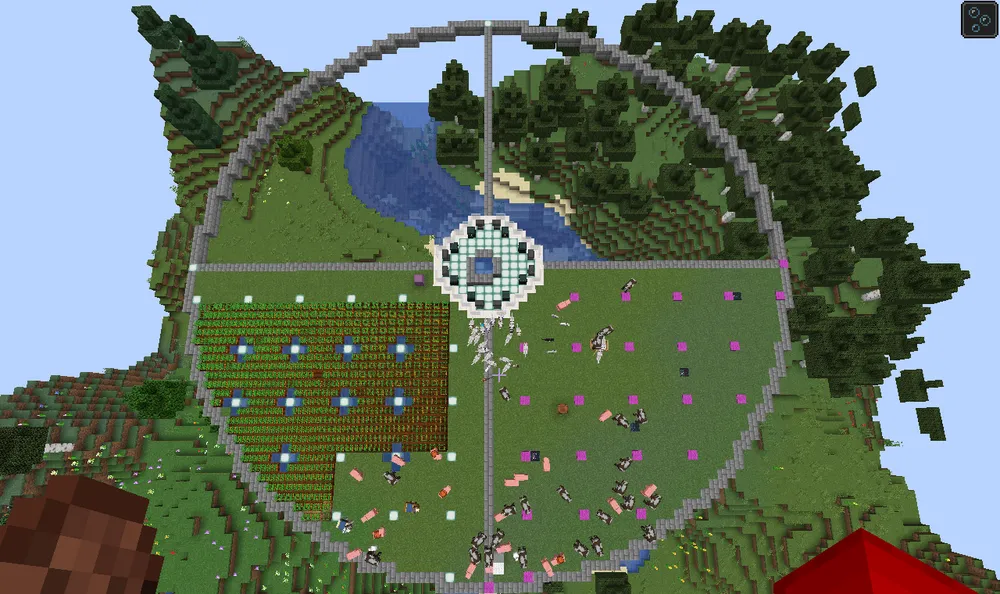
Pixel Art: For the artistically inclined, the Minecraft Circle Generator can also double as a pixel circle generator, helping you create circular pixel art. From round emojis to intricate circular patterns, the possibilities are as boundless as your creativity.
Conclusion
There you have it - an in-depth look at the revolutionary Minecraft Circle Generator! As we've discovered, this versatile tool can open up an entirely new dimension of building in the block-filled world of Minecraft. By cleverly approximating circles and ellipses using blocks, you can create structures that are not only visually appealing but also distinct in the Minecraft universe.
Whether you're designing a grand wizard's tower, a guiding lighthouse, or creating stunning circular pixel art, the Minecraft Circle Generator equips you with the tools to construct with confidence and creativity. So why wait? Harness the power of this wonderful tool and take your Minecraft building prowess to new, rounded heights. The world of Minecraft may be blocky, but that doesn't mean it can't be well-rounded too!












