How To Cancel Missions In GTA Online

Hey there, GTA Online enthusiasts! So you love the adrenaline-pumping missions that the game serves up, huh? Who wouldn't! The game dishes out a variety of tasks that are as diverse as they are thrilling. Whether you're pulling off a big heist or engaging in a high-speed chase, there's never a dull moment.
But let's be real—sometimes, you're just not in the mood. Maybe you accidentally accepted a mission you didn't want to, or perhaps you just feel like taking a scenic drive around Los Santos without a care in the world. Trust me, we've all been there. That's why we've put together this nifty guide to show you how to bow out gracefully from any mission you're not vibing with.

Stick around as we dive deep into every possible way you can opt-out of a mission in GTA Online. Whether you're a complete newbie or a seasoned gamer, we promise you'll find some handy info here. So let's get rolling!
The Basics of Mission Cancellation
Alright, you're in a mission and it suddenly hits you—you'd rather be doing literally anything else. Maybe you're not in the mood to dodge cops, or you just realized you have a heist waiting with a bigger payoff. Whatever the reason, you're itching to get out. But how?
No worries, because getting out of a mission is almost as easy as getting into one! You've got a few different escape routes to consider, and we're going to break them all down for you. Generally speaking, there are three main methods to put a full stop on your mission:
The QuitJob Option: A quick tap on your in-game phone and you're good to go. It's like calling in sick for a day, but for criminals.

Exiting GTA Online: Consider this the digital equivalent of picking up your ball and going home. You'll have to log back in, but hey, at least you're out of that mission.
Finding a New Session: Ever wish you could just vanish and reappear somewhere else? In GTA Online, you can. Jump into a new session and leave your unwanted mission behind.
In the following sections, we'll go over each of these techniques in detail. We're talking step-by-step, foolproof methods to make sure you can drop a mission like it's hot and go on with your GTA life.
Step-by-Step: Using the QuitJob Feature
Okay, let's start with the slickest way to bail on a mission—using the QuitJob feature. It's like the escape hatch of GTA Online missions, and here's how you use it:
Reach for Your In-Game Phone: Bring out your in-game smartphone. You know, the one you use to call Lester when you're in a tight spot.
Navigate to Job List: Tap on the middle icon that's labeled "Job List." It'll show you the mission you're currently in.
Press that Magic Button: If you're on a PlayStation, you'll want to tap the Square button. Xbox users, hit the X. And for you PC players, a simple mouse click will do.
And there you have it! You're out faster than you can say "Los Santos."
Step-by-Step: Leaving GTA Online
Now, if you're okay with a little bit of overkill, you could just exit GTA Online entirely. It's a bit like slamming the door on your way out, but it works. Here's how:
Pause the Game: Hit that Start button and you'll see the game's menu pop up.
Head to 'Online': Scroll to the option that says 'Online.' Yeah, it's the same place you go to join jobs and find new sessions.
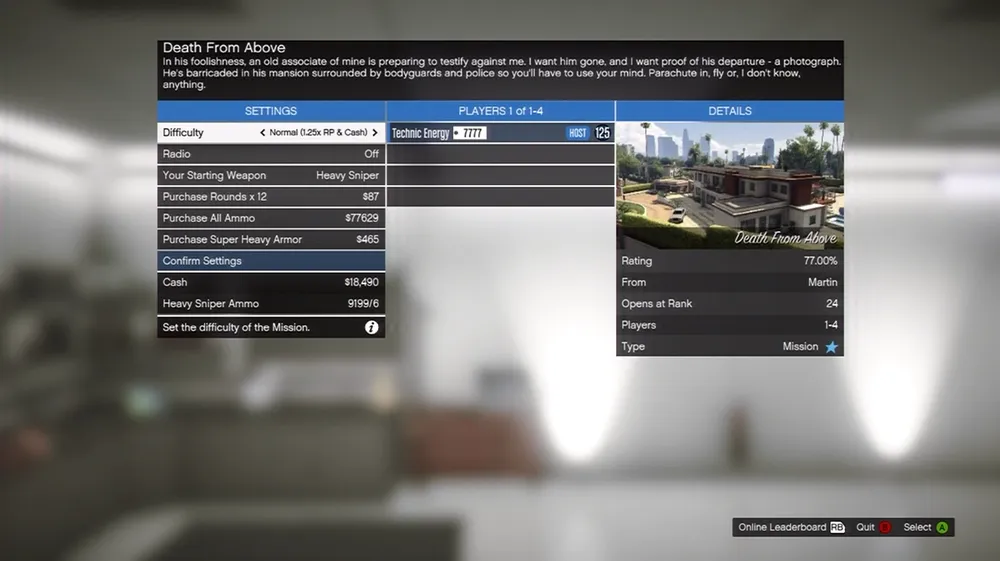
Scroll Down and Exit: Navigate to the bottom of the list and select "Leave GTA Online."
Boom, you're out. Sure, you'll have to log back in, but that mission is history.
Step-by-Step: Finding a New Session
Last but not least, you can just jump into a new session. It's like moving to a new city to escape your problems, but way easier. Here's how:
Pause the Game: Yep, you're hitting that Start button again.
Go to 'Online': It's your go-to hub for all things multiplayer, so scroll over to it.
Choose 'Find New Session': It's usually at the bottom of the list. Click it and prepare to be transported.
You'll enter a new session, leaving that pesky mission in the dust.
Conclusion
So there you have it, folks—three foolproof ways to bow out of any GTA Online mission that you'd rather not be a part of. Whether you're looking for the quickest exit with the QuitJob feature or don't mind taking the scenic route by finding a new session, you've got options. Go ahead and pick the one that best fits your gaming style or current mood.
Feel free to share your own escape stories or tips in the comments below. Until next time, happy gaming!












