The Best Settings for GTA 5 on PC

Hey there, GTA 5 aficionados! Can you believe it's been nearly a decade since we first set foot in the sprawling world of Los Santos? And yet, here we are, still revving engines, dodging cops, and living out our digital dreams in a city that never sleeps. Whether you're a GTA Online regular, a story mode die-hard, or even a modding enthusiast, there's no shortage of thrills to chase.
But let's get real for a sec—what's the use of stealing high-end cars and pulling off jaw-dropping heists if your game's visuals aren't as sharp as a tack? Or if every explosion causes your frame rate to drop faster than a skydiver without a parachute? That's right, we're diving into the nitty-gritty today, my friends. We're talking about unlocking the full potential of your GTA 5 experience through optimal game settings.
You might be asking, "Why bother tweaking the settings?" Trust me; it's not just about making Los Santos look pretty (though that's a big plus). It's about enhancing everything from your aiming accuracy to your reaction time during those high-stakes car chases.
Optimizing Graphics Settings
So you've got yourself a decent gaming rig, but you're not quite feeling the visual 'oomph' when cruising through Los Santos? Or maybe, despite having an over-the-top PC, your experience feels less cinematic and more like a 90s arcade game. Fret not! It's time to put your graphics settings under the microscope and make your GTA 5 look as spectacular as a Vinewood blockbuster.
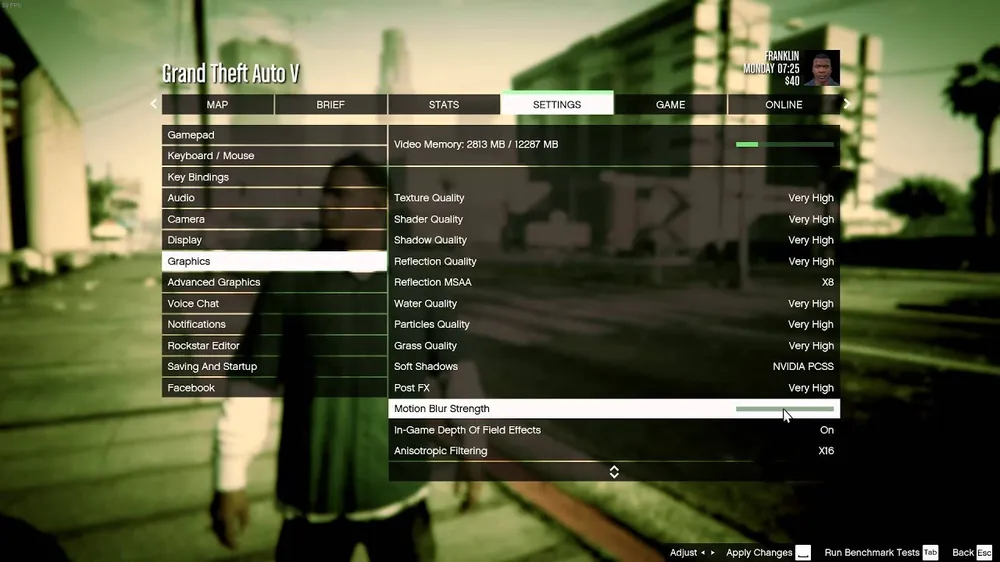
Screen Type: Go Full Screen
When it comes to screen type, Full Screen is the way to go. Yeah, Windowed or Borderless might let you multitask, but if it's an immersive experience you're after, Full Screen takes the cake.
Resolution: Find Your Sweet Spot
Not all resolutions are created equal. If you're packing some serious GPU firepower, you'll want to shoot for 1920x1080 for that crisp, high-end visual treat. On a tighter budget or using an older card? Dialing it down to 1600x900 can still give you a smooth visual experience without sacrificing too much detail.
Aspect Ratio and Refresh Rate: Don't Ignore the Details
When it comes to Aspect Ratio, 'Auto' is your best bet to let the game decide what works best for your setup. As for Refresh Rate, pick the highest number that matches your monitor’s capability for that extra buttery-smooth action.
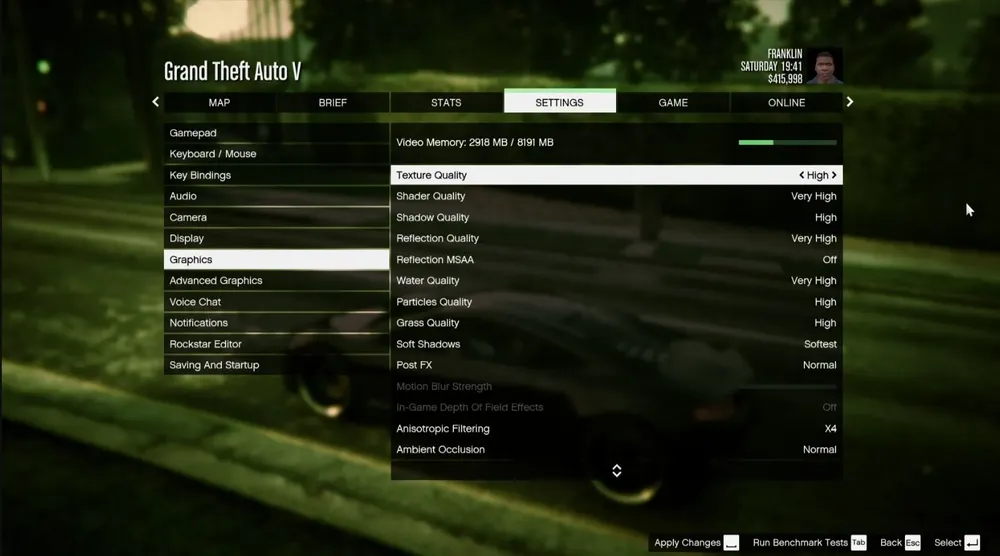
FXAA and MSAA: Choose Wisely
FXAA (Fast Approximate Anti-Aliasing) should generally be left 'On' for that smooth look around the edges. MSAA (Multi-Sampling Anti-Aliasing), on the other hand, can be a real resource hog. If you're looking for a performance boost, consider turning it off.
Texture, Shader, and Shadow Quality: The Trio of Beauty
Texture Quality: 'Normal' is fine for most systems. If your rig can handle it, feel free to bump it up.
Shader Quality: Set this to 'High' for richer environments.
Shadow Quality: 'Normal' should do the trick. Higher settings may drop your FPS faster than a bad stock tip!
Water, Particles, and Grass: Nature's Eye Candy
Who doesn't want realistic water reflections and lush landscapes? However, ramping these up can slow down your game. Stick to 'Normal' for a good balance between beauty and performance.
Additional Tidbits: Turn Off the Extras
VSync: Unless screen tearing is ruining your life, keep this off for better FPS.
Motion Blur: Disabled. Why? Because life's too short for unnecessary blur.
Anisotropic Filtering and Ambient Occlusion: Unless you're really keen on the minor details, you can safely turn these off for a performance bump.
Conclusion
Alright, folks, there you have it—a turbo-charged guide to elevate your GTA 5 experience from "just okay" to "absolutely phenomenal." By now, you should be equipped with the tools and know-how to optimize your graphics settings for a visual feast and fine-tune your game for maximum FPS. It's like giving your car in Los Santos a custom paint job and a new set of turbochargers—only it's your entire gaming experience that gets the upgrade.
Remember, these tweaks aren't just about squeezing more pixels onto your screen or boosting frame rates for the sake of numbers. They're about enhancing your immersion in the sprawling, chaotic, and utterly captivating world of GTA 5. Whether you're pulling off heists with your crew in GTA Online, embarking on side quests, or simply causing mayhem in the streets of San Andreas, these settings will help you do it all in grand style and buttery-smooth motion.












