How to Login to Roblox on PC and Phone

In Roblox, almost anyone can find something to their liking because it is a sandbox with almost limitless possibilities. However, in order to use them, you first need to create an account and then log into it in order to be able to communicate with other players and download various custom maps or take part in exciting games.
Therefore, we will tell you in detail how to do this on a PC and phone so that you never have problems logging into Roblox again.
How to log into Roblox

First of all, you need to decide which device you plan to play from: a phone or a PC, because the login method will be completely different. There is no need to create a new account for different devices. If necessary, you will be able to switch from PC to phone and back without losing account progress, especially if you read our instructions to the end.
How to log into Roblox on your computer into your account

First, you should go to the page on the official website of the game and create your account. This is quite easy to do; you just need to fill out this form.
- Birthday - Your date of birth.
- Username - Nickname or username under which other users can find you. Don't put your real name here!
- Password - Password for your account. Do not use standard combinations, or better yet, use special services to create a password.
- Gender (optional) - Here, you need to indicate your gender, but this is not necessary, you can skip this item.
You will also need to indicate your email, which will later receive an email to confirm your account. Therefore, indicate only your real address!
If you are already logged into your account on another device, you can also select “Login with Another Logged In Device” on the website to log in through it without entering a password.
How to log into Roblox from your phone

In the case of a phone, a browser is no longer needed. You will need to download the application either from the Google Play Store or the App Store, depending on the brand of your phone.
Once you open the app, you will have two options: Register and Login. If you do not have an account, then repeat the instructions from the previous paragraph. If there is, then select the second option and enter your username and password, after which you will be able to use all the functions of Roblox just like on a computer.
How to log in without using a password
The developers took care of the players and came up with an alternative way to log into Roblox, in which you don’t have to enter your username and password every time. In order to use this method, you will need to click the “Use Another Device” button. In this case, the following window will open.
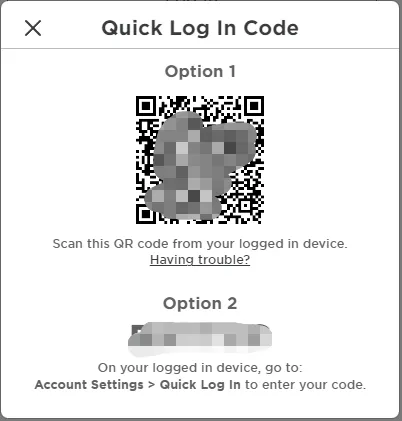
Now, you have two options: either scan the QR code using the phone on which you are already logged into your profile or enter the code manually in a special section in your Roblox account personal account.
But this is not the only option not to use a password. When you log in, you also have another “Email Me One-Time Code” button. After clicking it, the system will prompt you to enter your email address and send a code to it. Be sure to indicate exactly the email you used when registering, otherwise, nothing will work! Then simply log into your email, find the email from Roblox, and copy your code.
What to do if you can't log in
Have you used all the available methods described in the article, but you still can’t log into your Roblox account? Then we have a few more tips to help you cope with authorization problems:
- Double-check the correctness of the entered data. Typically, login errors are due to the fact that you enter your username or password incorrectly. To avoid such issues, it is best to record your account information in a separate file and simply copy it when necessary.
- Check server availability. Sometimes problems with logging in can occur due to issues with the game servers. To check their availability, you need to go to a specific page. If the servers are unavailable, try logging in again after some time.
- Recover your password using email. If you suddenly forgot your password, then do not despair because you can easily recover it using the Email specified during registration. Select the item “Forgot Password or Login?” then enter your email address, and the system will send you further instructions.
- Contact technical support. Perhaps your account was blocked for some reason, or it was hacked. In this case, Roblox technical support can help you. We described in detail how to contact it in our article.
How to Protect Your Roblox Account
To avoid any problems logging in, you need to enable additional security measures for your account. This can be done in the settings, and there are several security options.
Authenticator App
If you select this item, you will have to install a special application that will generate codes. For example, Google Authenticator or Microsoft Authenticator. These codes will additionally need to be entered each time you log into your account.
The mode of operation of this item is almost identical to the first one. However, the codes will not be sent to the application but to you by email. This is a slightly less reliable way to secure your account, but many find it more convenient.
Security Keys
Security Key is also an alternative way to secure your profile. In this case, you will need to come up with a text key or use a fingerprint for each authorization.
Also, never share your profile information and phone number with anyone if you don’t want to lose your account. Even support staff will never ask you to report this!
We hope that our article was able to help you understand all the nuances of login. Which method do you prefer to log into your Roblox account? Write in the comments.












