How To Dance On Roblox - All You Need To Know About Emotes
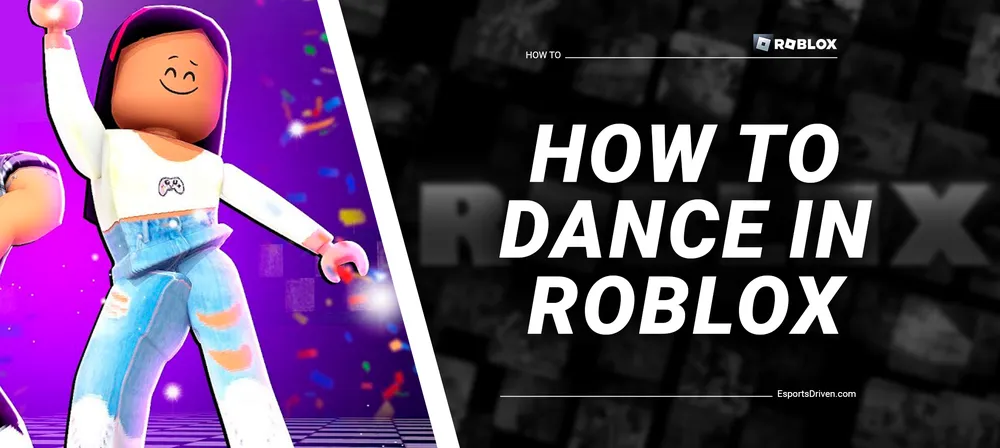
The immersive world of Roblox, where creativity meets gaming, is a dynamic arena that brings out the inner architect, adventurer, and yes, even the dancer in you! You've fought epic battles, designed dream homes, and explored countless realms, but have you ever wondered how to express yourself through dance within the game?
This blog post is for all the Roblox fans who are curious to know more about the game's exciting dance mechanics. Join me as we tap into the rhythm and learn how to shake a leg, or rather, an avatar in the virtual wonderland of Roblox. We'll explore different emotes, animations, and even game-specific dance mechanics. By the end of this dance journey, your avatar will be ready to hit the dance floor with style and confidence. So, let's get moving because, in the world of Roblox, the dance floor is just a click away!
Understanding the Basics of Emotes
Before we delve into the world of fancy footwork and groovy moves, it's essential to understand the basics of Roblox's expressive system: the emotes. Emotes are special actions your Roblox avatar can perform at your command. They allow your character to express a range of emotions and activities that include waving, pointing, cheering, and of course, dancing.
Emotes have been a part of Roblox since 2019, adding an extra layer of interactivity and personal expression to this expansive platform. These animations are designed to help you communicate with other players in a fun and engaging way, whether you're role-playing or just hanging out with friends.
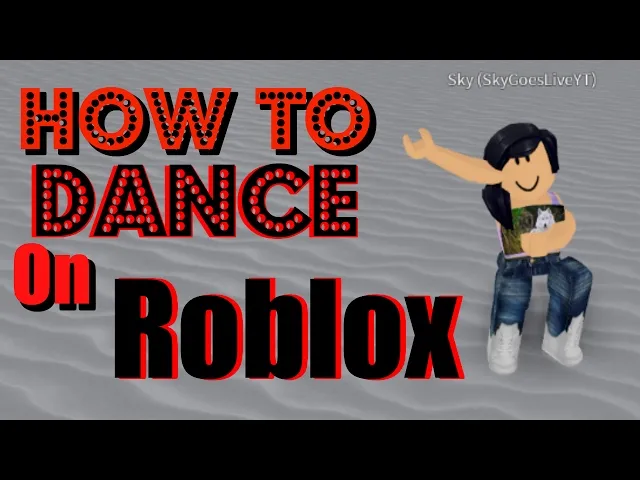
So, how do you dance in Roblox? The game offers three default dance emotes, aptly named "/e dance," "/e dance2," and "/e dance3." To use these emotes, type the commands into the chat. For example, typing "/e dance" will make your avatar perform a random dance move. You can switch between different dance styles by using the "/e dance2" or "/e dance3" commands. Remember, there's no space after the "/" and "e" in the command.
One thing to note is that these commands only work in certain games that have enabled emotes. But don't worry, most games do allow the use of these fun expressions.
Customizing Your Dance Moves
While the default emotes bring a fun dynamic to your avatar's movements, Roblox's customization options allow for even more expressive dance styles. It is where custom emotes come into play, adding a personal touch to your dance repertoire.

Custom emotes are unique animations that you can purchase from the Avatar Shop or earn through special events. They include a variety of dance styles that go beyond the basic emotes, providing you with a broad spectrum of moves to express your avatar's personality.
To obtain these custom emotes, follow these steps:
- Navigate to the Roblox website or app and log in to your account.
- Access the Avatar Shop, formerly known as the Catalog.
- Type 'emotes' into the search bar.
- Browse through the assortment of emotes available for purchase. You'll find everything from sophisticated ballet moves to trendy dance crazes.
- Select the emote you want, and click the 'Get' or 'Buy' button.
Once you have your custom emote, you can equip it to your avatar by:
- Going to the 'Avatar' page on the Roblox website or app.
- Clicking on 'Animations' on the left sidebar.
- Selecting 'Emotes' from the dropdown menu.
- You'll see a list of your own emotes. Click on the ones you want to equip.
- Once equipped, you can use these emotes in-game by clicking on the emote button, usually found in the bottom right corner of the screen.
Diving into Dance-centric Games
Having armed yourself with an array of dance emotes, it's time to take your moves to the next level. Roblox features a plethora of dance-themed games, each offering a unique platform to strut your stuff and showcase your creativity. From competitive dance-offs to freestyle sessions, these games offer a wide array of dance experiences for every type of player.

Overview of Popular Dance-themed Games in Roblox
Let's start by exploring some of the most popular dance-centric games in Roblox:
- Dance Your Blox Off: Created by Focus Dance and Gymnastics, this game lets you choreograph your own dance routines, choose your outfit, and perform on a grand stage. It's a hit among players who love to design and control every aspect of their performance.
- Dance Off: If you're into competitive dancing, this is the game for you. In Dance Off, players can compete against each other in various dance genres to popular songs. With its intense dance battles and several song choices, Dance Off offers an engaging experience for competitive players.
- Club Boates: This game offers a vibrant club experience where you can hang out with friends and dance to your heart's content. With its pulsating music and lively atmosphere, Club Boates is the perfect place to showcase your dance emotes.
How to Participate and Dance in These Games
Each dance game has its own set of rules and controls. Here's a basic guide on how to participate:
- In Dance Your Blox Off, you start by choosing a dance genre and song. Then, you'll move to the design room where you can create your own dance routine using a variety of moves provided. After setting up your routine and choosing an outfit, you'll perform on stage. Judges, often other players, will score your performance.
- Dance Off pits you against other players in a dance battle. Once you join a game, you'll be assigned a team. Each team gets room to prepare their outfit and dance routine. When the stage is set, each team performs their routine, and the audience votes for the winner.
- In Club Boates, the focus is more on social interaction and freestyling. To dance, simply select an emote from the menu at the bottom of the screen. You can switch between emotes to create your own freestyle dance.
Remember, the key to enjoying these games is to express yourself and have fun. Whether you're performing a choreographed routine or freestyling in a club, let your creativity shine on the dance floor!
Conclusion
Dancing in Roblox is so much more than just a string of commands; it's a means of self-expression, a way to communicate, and above all, it's a whole lot of fun. From mastering the basic dance emotes to choreographing your own dance routine in dance-centric games, the world of Roblox offers endless opportunities to shake a leg and enjoy the rhythm.
So whether you're new to Roblox or a seasoned gamer, don't be afraid to hit the virtual dance floor and let your avatar bust a move. After all, the beauty of Roblox lies in its ability to let us express ourselves in ways we never thought possible. So, keep exploring, dancing, and most importantly, having fun in this unique and immersive universe!












