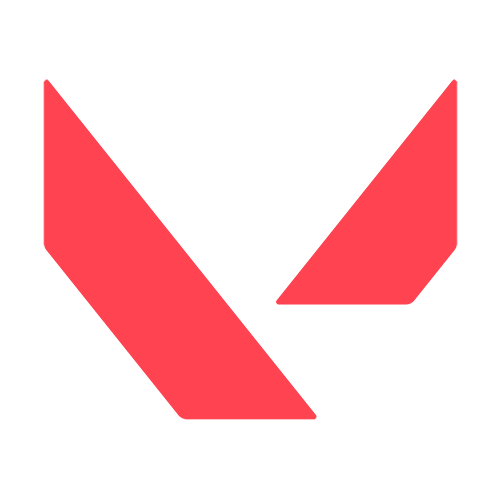Best Deadlock Setups On Bind

Deadlock has been growing in playrate in both ranked and high level professional scene, this is due to her ability to create unique plays that are defensive yet aggressive if needed. This room for creativity allowed for the great Deadlock plays we will teach you about, her best setups and how to utilize her best. So, read on to find the best Deadlock Setups on Bind:
Defending Side
A Site

If you’re looking to lock down A site, specifically to setup towards lambs or short, this is how to do it:
Place your wall on top of the boxes on A short, which will allow it to expand blocking enemies from walking through or jumping above it.
Use sound sensor to detect enemies from both default and lambs, this is so you can play off them and get some kills.
B Site

On B site, your setup will be viable for both hookah and garden; it will not be easy to push you regardless of your positioning on site.
Place your wall on garden as it is the harder chokepoint to hold
Put one of your sound sensors under hookah and play off it based on sound (if enemies drop) and use your other sound sensor on the green box to play from back site.
Attacking Side
A Site

On the attacking side, you can’t do much for flank as much as other sentinels but here’s how you can get the best of an aggressive deadlock utility:
Throw your gravnet on back site, as this will drastically help you execute site
Wall to cut site in half, although beware this does not block bullets
Place one of your sound sensors on spike and another on lambs for post plant scenarios.
B Site

Over to B site, this is how your abilities should look like:
Use your gravnet on back site or cubby if you want to combine it with a teammate’s utility.
Throw your wall on CT, and always on CT not elbow as it is the main choke point enemies retake from. Also blocking CT stops enemies from going to elbow.
Finally use your sound sensors on spike and elbow, you can alternate the elbow one to CT if you wish.
Pro Tips
- Remember that using your wall ability, each section can be broken separately and it can be done in less time than breaking it all at once. This means enemies can break one section quickly to pass through, being aware of this helps you predict upcoming danger.
- The audio sensor activates whenever a player produces an audio cue, this means if you place it for flank and enemies shift or slowly walk through it they will be completely undetected. Deadlock is weak when it comes to setting traps for flank as it can get dodged.
- GravNet (C) which is the ability that allows you to force crouch enemies can be canceled in some circumstances like an Omen teleporting or such. Don’t expect enemies to stay crouched after casting a certain ability.
- Enemies can easily dodge the sound sensors when they know where it is placed on site, meaning you should always re-arrange your setups and add your touch to the given setups in order to maximize the agent’s efficiency.
- Deadlock’s ultimate can bounce off walls to get to a desired position, so in case you had an enemy running away from you make sure to try and hunt them down with an ultimate trick shot!
- A common use for Deadlock’s ultimate in post plant one versus one is to enable it and not shoot it until you see the enemy.Usually with the range of the ability you can secure the kill even after being vulnerable for a few seconds after launching it.
- To properly secure holding sites, make sure you are buying the correct loadout for the purpose you are aiming for in a certain round. If you are going for kills, then place your sound sensors in cheeky spots and peek off them.
- The sound sensor can be tricked just like the killjoy turret and chamber trip, if you hear it alerted that doesn’t mean it launched or caught an enemy as they can simply retreat and hold your peek.