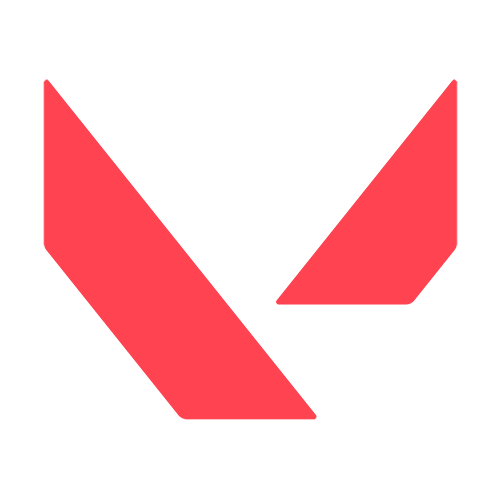How to Check How Much Money You've Spent in VALORANT

Forgot how much money you spent on skins in VALORANT? Here's the guide: how to check VALORANT purchase history?
We should pay tribute to the developers of VALORANT, they make skins simply amazing, for every taste and color. Everyone will find a series of skins suitable for themselves, be it something minimalistic or bright. But don't forget to keep track of your skin's spending. How can people check the VALORANT purchase history? Honestly, it's pretty easy.
How to view your purchase history in Valorant?
You need to open this link, which will follow you to Riot Games support page. Then you log in into your Riot's account, and just click on the button "Get my purchase history" to see how much you spent on skins in VALORANT.
It will be look something like that:

To be honest, as a person who came from CS:GO, I don't have enough trading platforms in VALORANT. It's cool when you can either sell or exchange one of your skins for a new one if you're tired of the old one. But thanks to Riot Games for the opportunity to see VALORANT purchase history, this is really useful and cool.