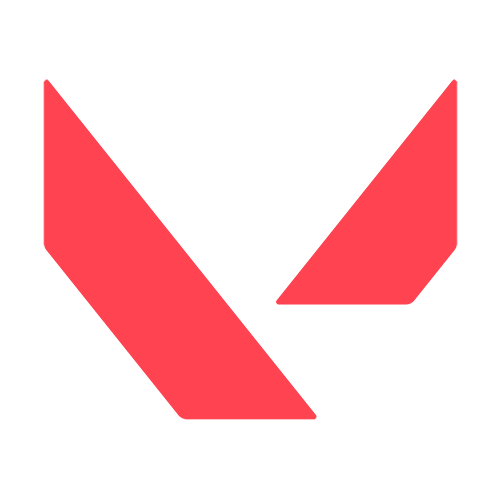How to Hide Your Account Level in Valorant

Many players are surprised when they see a 200-level player on their team. They can immediately assume that an experienced player is playing with them on the team, and the game can be safely won. Also works backward. Once a low-level player is on their team, players can surrender in advance and play without motivation to win.
So Valorant’s developers have added a feature that allows you to hide your account level, and only you will see it. In this article, you find how to hide account level in VALORANT.
How to hide account level in VALORANT
It is worth recalling that raising your level in Valorant can be with the help of points. You can earn these points by playing matchmaking matches, and different modes: Spike Rush or Deathmatch. You can also compete in daily and weekly challenges. The first ones are always light, but to perform the second one, you need to play a few days a week.
Here you can find how to hide account level in VALORANT:
- Click on the "Collection" tab from the home menu
- Then click on "Player Card"
- Once you have entered the Player Card menu, select "Level Borders"
- You will see the option to toggle "Show my account level on my player card"
- Just click the box to hide your account level in Valorant
That's all, your account level was hidden, and you can calmly play matchmaking in VALORANT. Also, check our article on how to change to left hand in VALORANT to gain new knowledge in the game.