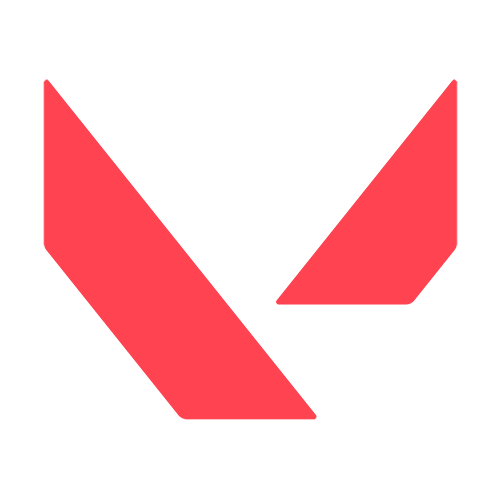How to Boost FPS in Valorant - 9 Methods that Work.

If you've ever played a game with low FPS, you know how frustrating it can be. The game is slow and choppy, the motions are jerky, and there's no way to enjoy it. You might think that the only solution is upgrading your computer hardware or buying a new graphics card. But wait! There are other ways to boost your FPS in Valorant without spending any money. Here are 9 ways that work (and don't take much time) to help you get those high frame rates back.
Backup
Before You apply any changes, Make sure to create a Backup On your Computer.
Here are steps to create a backup on windows:
Control panel > system And Security > Backup and Restore > Create System Image
Select your drive where you want to save your backup file and press ok.
Adjust Your Resolution
If you're playing games on a PC, the first thing to try is lowering your screen's resolution. This might be obvious, but it can have a massive impact on FPS.

This one is easy to do and doesn't require any money or time investment. Just go into.
Settings > Video > General > Resolution > Lower the Resolution and see if your frame rate improves!
Optimize Your Graphics
Your graphics card causes many framerate issues. If you've cleaned out all the dust, updated drivers, and have downloaded everything available for your game but are still having problems, it could be because the card isn't good enough to run the game smoothly.

Luckily, you can do a couple of things to optimize your graphics card without upgrading. First of all, lower the game's resolution to reduce the amount of data being processed by the graphics card. This means less work for less power which equals higher frame rates.
If you don't want to change your resolution or if that doesn't work, try adjusting some other settings in-game, like turning off shadows or changing texture details to low or medium. You could also adjust post-processing effects like Depth of Field and Bloom. This will help you get more FPS without sacrificing too much quality in-game.
Upgrade Your CPU
The first thing to do if you want to increase FPS is to upgrade your CPU. Most people don't realize that upgrading their CPU can be as simple as changing one or two components from the motherboard.

If you're using a computer made in the last 10 years, it should have at least an Intel Core i3 processor. The Intel Core i3-8100 is an excellent option for a low-cost solution and even comes with integrated graphics. It's also powerful enough to handle many games on its own without needing a graphics card. If you're willing, you can also consider investing in the latest generation of CPUs that offer incredible performance but come with more cores and faster clock speeds than ever before.
Reduce Your Settings
One of the easiest ways to boost FPS is by reducing your graphics settings. The lower the visual quality, the higher your frame rate will be. Don't worry about turning all the way down to low or medium settings-adjust a few settings that you don't care about.
Try lowering your resolution if you keep playing with high visual quality. Dropping from 1920x1080 to 1280x720 will significantly impact FPS and help with stuttering. For example, if you're playing a DeathMatch In valorant, this would be a good option because it doesn't affect the visuals much.

Turn off V-sync
The first step to increasing FPS in Valorant is to turn off V-sync. By default, games are set to render as fast as the monitor refreshes. The problem is that when the refresh rate of your monitor is lower than your game's frame rate, you can get things like tearing and stuttering. To fix the issue, turn off V-sync in your graphics options or via a third-party program like Nvidia or Radeon Pro (Nvidia and AMD cards only).
Turn Off Anti-Aliasing
Anti-aliasing is a graphics processing technique that smoothes jagged lines. That sounds nice. Unfortunately, it can also have a huge impact on your frame rates. If you notice a significant FPS drop when playing Valorant with anti-aliasing turned on, try turning it off to see if the problem is solved.
Clean Up The Disk
One of the easiest ways to boost your frame rates in valorant is to clear up disk space. If your hard drive is running low on space, it may not be able to handle all the tasks your computer needs it to do. This can result in lower frame rates.

To clear up disk space, you'll need to figure out what's using up all that space. Downloading a program like TreeSize Free or WinDirStat will help you find out where the problem areas are located on your computer. Once you know what's taking up all that space, delete any unnecessary files and empty any unused folders on your hard drive. You can also use tools like CCleaner or FileCleanup for Windows to do this for you.
Closing Programs While Gaming
Most of the time In Windows, different programs autoruns on the startup; Skype is one of the Unwelcome programs which always runs when you start your computer; when you start your game, make sure to turn off All the programs that you don’t need, To check Which program is Running you can Go to your Task Manager and End Task the programs.
Update Game Drivers
Updating Windows and Game Drivers help a lot. Make sure your Windows is up to date, and If you are using any graphics card, try to update your graphic card Drivers.
I hope these tips helped you boost your FPS in Valorant, and in other games.
If you liked this article and would like to see more articles like this one leave a comment. Say what type of topic you would like us to address next.
All images rights belong to Riot Games Valorant, HP, PCMag, howtogeek, Esports Tales