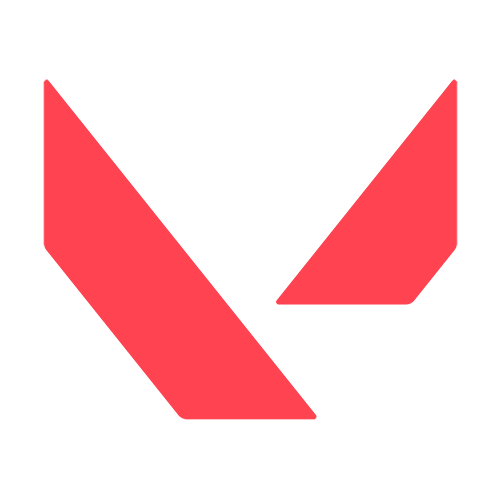Subroza: Valorant Settings, Crosshair & Gear (2023)

Yassine "Subroza" Taoufik is a Canadian Valorant player, who playing for TSM since 2020. One of his main agents in Valorant is a Skye. He also quite often pleases his fans with streams on Twitch.
Subroza gained his first fame playing at a professional level for such teams as: Counter Logic Gaming, Ghost Gaming and Lazarus Esports.

Since May 2020 Subroza is a member of TSM Valorant roster. During this amount of time, he managed to win with team T1 x Nerd Street Gamers Showdown, FaZe Clan Invitational and VCT 2021: North America Stage 3 Challengers 2.
When it comes to evaluating pro player settings, understanding the fundamentals of the Valorant settings is first and foremost. So have a look at our complete guide to the finest valorant crosshair settings for further information.
Subroza Mouse Settings
Mouse settings are the main thing people are interested in when it comes to pro players' settings. Keep in mind, it will take some time for you to get used to new settings. So if you want to try these settings, make sure you play with them for a considerable amount of time. That's the only way you will be able to see if they are a good fit for you or not.
So let's check Subroza mouse settings:
- DPI: 800
- EDPI: 221,6
- Sensitivity: 0.277
- HZ: 500
- Windows Sensitivity: 7
- Scoped Sensitivity: 1

Subroza Video Settings
Like many in Valorant, Subroza plays at a high resolution of 1920x1080. Basically, all his parameters are set to low quality, but there is an exception to the rule. His Textrure Quality is high, Anisotropic filter 1X and Improve Clarity on.
- Resolution: 1920x1080
- Ratio: 16:9
- Display mode: Fullscreen
- Refresh Rate: 240 HZ
- Material Quality: Low
- Texture Quality: High
- Detail Quality: Low
- UI Quality: Low
- Vignette: Off
- Vsync: Off
- Anti-Aliasing: None
- Anisotropic filter: 1X
- Improve Clarity: On
- Bloom: On
- Distortion: OFF
- FPP Shadows: OFF
Subroza Crosshair Settings
Just like the mouse settings, you will take some time before getting used to the new crosshair. However, for most people within a couple of games, will be used to the crosshair, since it is much easier to adapt to a new crosshair than to completely different mouse settings.
- Color: Green
- Outlines: On
- Outline Opacity: 1
- Outline Thickness: 1
- Center Dot: Off
- Center Dot Opacity: 0
- Center Dot Thickness: 1
- Inner Line Opacity: 1
- Inner Line Length: 4
- Inner Line Thickness: 2
- Inner Line Offset: 4
- Outer Line Opacity: 0
- Outer Line Length: 0
- Outer Line Thickness: 0
- Outer Line Offset: 0

Subroza Keybinds
- Walk – L-ALT
- Crouch – L-Ctrl
- Jump – Space Bar
- Use/Interact with Object – E
- Equip Primary Weapon – 1
- Equip Secondary Weapon – 2
- Equip Melee Weapon – 3
- Equip Spike – 4
- Use Ability: 1 – Mouse 3
- Use Ability: 2 – Mouse 4
- Use Ability: 3 – 5
- Use Ability: Ultimate – C
Subroza Gear
- Mouse: Logitech G Pro Wireless
- Keyboard: Logitech Pro X (Red Switches)
- Mousepad: Logitech G640
- Headset: Logitech Pro X
- Monitor: BenQ XL2540
- Microphone: Shure SM7B
- CPU: Interl Core i9-9900K
- GPU: Nvidia GeForce RTX 3090
- RAM: Corsair Vengeance Pro
- Webcam: Logitech C922 Pro
All images rights belong to Riot Games Valorant, Logitech.