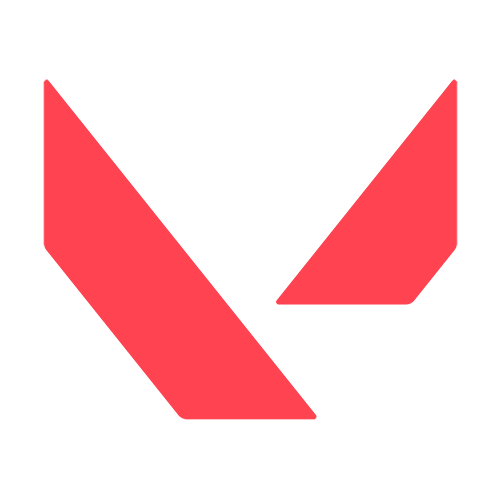VALORANT Patch Notes 11.10

Read below for full details on the Harbor rework as well as other updates including:
-
Team HUD Healing visibility improvements
-
New UI layouts in the Collections pages
-
Balance updates to Clove
-
Pick’Ems arriving for Game Changers on November 13
-
Replay System coming to Consoles
-
A bunch of bug fixes
Check out the notes below, then hop in-game and make some waves! GL HF GGs
ALL PLATFORMS
GENERAL UPDATES
Team HUD Health Improvements
-
Healing Indicator: The top HUD health bar now shows when a player or ally is healing. During recovery, the bar turns teal and fills to reflect progress. Once recovered, it returns to the normal white color.
Collections Updates
-
The Collections experience on both PC and Console has been enhanced.
-
A grid layout replaces the carousel for PC Weapons & Buddies.
-
A new dedicated page for equipping and viewing titles on PC.
-
Custom skinline backgrounds across more Collection screens, letting weapon skins shine.
-
Note: These changes will be delayed for players in Korea until 11.11 following player flow changes.
-
AGENT UPDATES
Harbor
The Harbor Rework is here. Harbor’s abilities have been overhauled to make him a more aggressive Controller with a splash of Initiator.
High Tide remains a key part of his kit, allowing experienced players to carry over their past mastery. Cove has moved into the signature slot and can now be placed with greater precision, helping Harbor block vision or shield allies depending on the situation.
A new ability, Storm Surge, helps him take gunfights aggressively, and Reckoning has been massively updated to help allies flood into enemy territory.
Updated Abilities
Cove
-
Changed to the signature ability slot
-
EQUIP Cove. ACTIVATE to form a water smoke at the selected location.
-
HOLD FIRE to move the marker further, HOLD ALT FIRE to move it closer.
-
RELOAD to toggle targeting view.
-
REACTIVATE to Shield the water smoke, blocking bullets until destroyed.
High Tide
-
Changed to a non-signature ability
-
Cost: 300 credits
Storm Surge (New)
-
EQUIP Storm Surge. FIRE to throw an explosive whirlpool that Nearsights and Slows enemies after a short delay.
Reckoning
-
EQUIP Reckoning. FIRE to unleash a surge of water that barrels forward, Nearsighting and Slowing enemies hit.
Voice Lines:
-
Updated to reflect Harbor’s new abilities.
-
New conversation lines with Tejo and Waylay.
-
Added new match-start lines for Abyss and Corrode.
Clove
Clove’s pick rate in competitive play is too dominant, limiting other controllers. These changes reduce Clove’s snowballing advantage.
Ruse
-
Now restricted to 1 maximum charge when Clove is dead.
Pick Me Up
-
Overheal amount reduced from 100 HP → 50 HP while active.
Omen
-
Spectators can now view Omen’s perspective in Dark Cover when he is placing smokes.
COMPETITIVE UPDATES
Beginning with patch 11.10, all Ascendant+ players in NA, LATAM, BR, and KR must enable Riot Mobile multi-factor authentication (MFA) to access Competitive queue.
Other modes are unaffected.
Why Ascendant+?
Higher-ranked players pose the greatest risk when smurfing or account-sharing, which can lead to competitive integrity violations like win trading.
Players can read the official article for more information or follow the MFA setup guide to get started.
ESPORTS UPDATES
Pick’Ems arrives for Game Changers!
Starting November 13, the tournament will open both in-client and on the web. Predict winners for all 10 teams in the double-elimination bracket to earn points and claim unique rewards for participation.
GAMEPLAY SYSTEM UPDATES
Following the previous patch’s “Use Object” button adjustments (“F” on PC, Square/X on Console by default):
-
To simplify debuff removal, all attached debuffs are cleared at once by holding “Use Object.”
-
Example: If both Cypher Dart and Deadlock GravNet are attached, holding the button removes both simultaneously.
-
BUG FIXES
General
-
Fixed spike placement bug that allowed planting outside or floating above site zones.
-
Fixed bots in The Range not showing flash VFX when blinded.
-
Fixed abilities applying status effects to dead players and showing in Combat Report.
Agents – General
-
Abilities causing Vulnerable will no longer grant assists after the effect ends.
-
Fixed Kill effects alignment issue in left-handed mode.
Clove
-
Fixed multiple bugs with Not Dead Yet (unexpected revive locations, activation after falling off Abyss, teleport issues, body intersection with Sage’s Barrier Orb).
Cypher
-
Fixed Neural Theft blank minimap icon.
Harbor
-
Cove now grants assists for kills while active.
-
Viper’s Snakebite, Brimstone’s Incendiary, Sova’s Hunter’s Fury, and Killjoy’s Nanoswarm now properly damage Cove.
KAY/O
-
Fixed killfeed not showing proper headshot icon if KAY/O died last while NULL/cmd was active.
Killjoy
-
Fixed disappearing minimap icons for Alarmbot and Turret when out of range.
-
Fixed inaccurate hit detection on Alarmbot while jumping.
Omen
-
Dark Cover minimap darkness now matches other dome smokes.
-
Fixed Paranoia minimap icon size.
Reyna
-
Fixed Leer projectile moving incorrectly when jumping and changing aim rapidly.
Sage
-
Fixed Resurrection indicator snapping to allies outside POV.
-
Fixed hand flicker during Healing Orb use.
-
Fixed popping sound on Slow Orb intersecting Cosmic Divide.
Veto
-
Improved Crosscut targeting consistency.
-
Fixed animation and visibility bugs with Interceptor and Crosscut.
Vyse
-
Fixed Razorvine decals showing through platforms and projectile persistence.
Yoru
-
Fakeout clone now properly shows suppression VFX.
-
Observers now see Blindside immediately.
-
Blindside VFX color corrected when two Yorus are in the same match.
-
Fixed Blindside audio audible by enemies while stealthed.
CONSOLE ONLY
GENERAL UPDATES
Replays
Replays are now live for consoles!
Check out the Replays FAQ for details and common questions.
CLIENT UPDATES
-
Updated console Lobby navigation for easier page access while in queue.
-
Players can now tab to the Lobby or use shortcut buttons.
-
Custom game lobbies moved to the “Select a Queue” page.
-
Updated layouts for “Select a Queue” and “Map” pages.
-
Queue timer now appears in the top-left corner of the Main Menu HUD.
KNOWN ISSUES
Client
-
Queue timer may not reset after disconnecting and reconnecting mid-queue.
-
Disconnecting/reconnecting may make canceling queue impossible. (Restarting the game fixes it.)
Custom Lobby
-
Lobby type resets to Matchmaking after finishing a Custom Lobby Match.
-
Party members cannot view or edit custom game options set by the leader.
-
“Choose a Mode” displays instead of “Choose a Queue” on select screen.
PC ONLY
PREMIER UPDATES
Players can now view Premier team information from standings, invites, and the social panel.
View details like:
-
Roster
-
Zone
-
Division
-
Current Premier Score
How to view a team:
-
Right-click any team on Premier standings → View Team
-
Right-click a friend on the social panel → View Team
-
Click View Team on a Premier invite