How to Get Lower Ping in Fortnite

Are you struggling with high ping in Fortnite, feeling like every move you make is a step behind your opponents? Ping, or the time it takes for data to travel from your device to a game server and back, is crucial in fast-paced games like Fortnite. A high ping can mean the difference between victory and defeat. Many players seek tips and tricks on How to Get Lower Ping in Fortnite for a smoother, more competitive gaming experience.
In this guide, we'll delve into the essentials of ping and offer practical solutions to help you improve your gameplay in Fortnite. Whether you're a seasoned player or a newcomer, these strategies will empower you to reduce your ping and step up your game.
What is Ping in Fortnite

In the world of Fortnite, "ping" is more than just a technical term; it's a vital component of your gaming success. But what exactly is ping? Simply put, it represents the latency or delay between your gaming device and the Fortnite server. The lower your ping, the faster the response time of your in-game actions, making every move, shot, or build more immediate and precise.
But why is ping so crucial in Fortnite? In this fast-paced battle royale, every millisecond counts. A higher ping means delayed reactions, putting you at a disadvantage in swift gunfights or when executing split-second strategies. Conversely, a lower ping ensures that your actions are reflected in the game almost instantly, giving you a competitive edge.
Factors Contributing to High Ping in Fortnite

Understanding the culprits behind high ping in Fortnite is key to tackling this common frustration. Several factors can negatively impact your ping, and being aware of them is the first step towards improvement.
- Internet Connection Speed: Your ping is directly influenced by the speed of your internet connection. A slower connection results in higher ping times, leading to laggy gameplay.
- Distance from Server: The physical distance between you and the Fortnite server plays a crucial role. The further you are from the server, the longer it takes for data to travel, increasing your ping.
- Network Congestion: Sharing your network with multiple devices can lead to congestion, slowing down internet speed and, consequently, increasing ping. This is often noticeable in households with many devices connected to the same network.
- Background Applications: Applications running in the background of your device can consume bandwidth, leaving less available for Fortnite. This can result in higher ping as the game struggles to maintain a steady connection with the server.
By identifying which of these factors are affecting your gaming experience, you can begin to implement specific solutions to lower ping in Fortnite.
10 Practical Solutions to Lower Ping in Fortnite and Improve Your Gameplay
Reducing your ping in Fortnite isn't just about wishful thinking; it involves practical steps that can significantly enhance your gaming experience. Let's dive into three effective solutions:
Solution 1: Disable Background Applications

One of the simplest yet most effective ways to lower your ping in Fortnite is to close any unnecessary background applications. These applications can consume valuable bandwidth and processing power, leading to higher ping. Here's how to do it:
- Access your Task Manager (Ctrl + Shift + Esc on Windows).
- Identify applications that use internet resources.
- Right-click and select 'End Task' for each non-essential application. This step ensures that Fortnite gets the maximum bandwidth and system resources, reducing latency.
Solution 2: Use a Wired Connection

Wireless connections, while convenient, are often less stable and slower than wired ones. An Ethernet connection provides a more consistent and faster internet connection, which is crucial for lowering ping. Simply connect your device directly to the router with an Ethernet cable, and you might notice a substantial improvement in your ping.
Solution 3: Change the Matchmaking Region
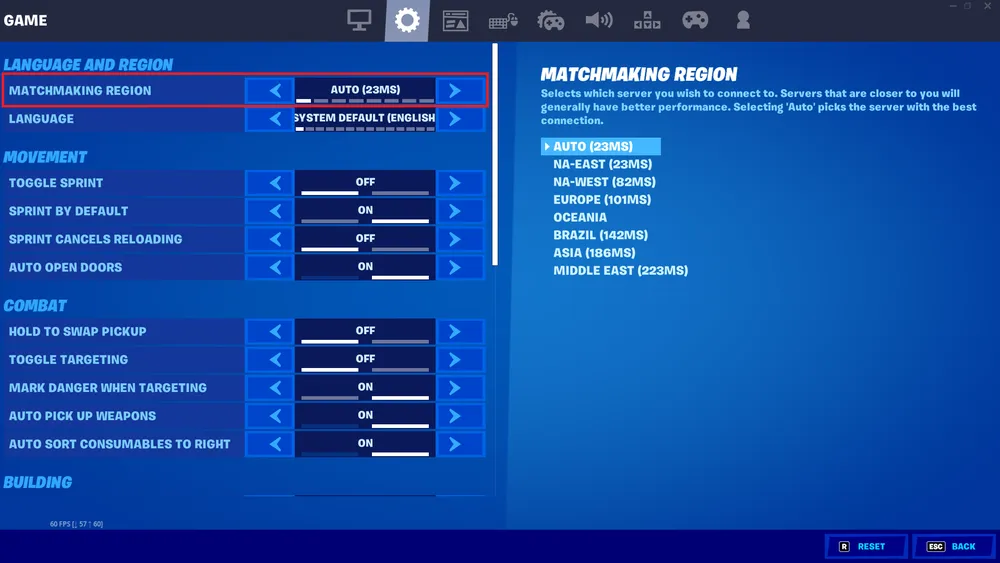
Fortnite allows players to select their matchmaking region, which can significantly impact ping. To lower your ping:
- Go to the Fortnite main menu.
- Click on the 'Settings' gear icon.
- Navigate to the 'Game' tab.
- Scroll down to 'Matchmaking Region.'
- Select the region closest to your physical location.
- The game displays the ping next to each region, helping you choose the best option. By playing on a server closer to your location, you reduce the travel time of data, hence lowering your ping.
Solution 4: Optimize Wireless Connection (Getting Closer to the Router)
If a wired connection is not feasible, optimizing your wireless connection is the next best step. The strength and stability of your Wi-Fi signal play a significant role in your online gaming experience. By moving your gaming setup closer to the Wi-Fi router, you minimize signal interference and improve connection speed, which can lead to lower ping. Also, ensure there are no physical obstructions, like walls or large metal objects, between your device and the router.
Solution 5: Use a Powerline Adapter

A powerline adapter is an innovative solution for gamers unable to run an Ethernet cable from their router to their gaming setup. These adapters use your home's electrical wiring to create a stable, wired network connection. Simply plug one adapter into a power outlet near your router, connect it with an Ethernet cable, and plug the second adapter near your gaming setup. This can offer a more reliable connection than Wi-Fi, potentially reducing your ping significantly.
Solution 6: Upgrade the Internet Package
Sometimes, the root cause of high ping is the internet plan itself. If you're consistently facing high ping issues, it may be time to consider upgrading your internet package. Contact your Internet Service Provider (ISP) to discuss options for higher bandwidth plans. Higher bandwidth can accommodate more data, reducing network congestion and lowering ping. This is especially important if multiple devices are using the same network for high-bandwidth activities like streaming or downloading.
Solution 7: Restart Router and Device

A simple yet often overlooked solution is restarting your router and gaming device. This can clear any temporary glitches affecting your network's performance. Turn off your router for about 30 seconds before turning it back on. Similarly, a quick reboot of your gaming device can refresh your network connection, potentially leading to lower ping.
Solution 8: Reduce Graphics Quality
High graphics settings in Fortnite can impact your system's performance and, indirectly, your network latency. By lowering the graphics settings in the game, you reduce the strain on your system, allowing it to process network data more efficiently. Navigate to the Fortnite graphics settings and experiment with lower settings to find a balance between visual quality and optimal ping.
Solution 9: Update Network Adapter
Outdated network drivers can lead to sub-optimal performance. Ensure your network adapter has the latest driver for improved functionality. To update:
- Go to 'Device Manager' on your computer.
- Expand the 'Network Adapters' section.
- Right-click on your network adapter and select 'Update driver.'
- Follow the prompts to complete the update process.
Solution 10: Use a Fortnite Ping Reducer (e.g., LagoFast)
Finally, consider using a specialized ping reducer tool like LagoFast. These tools are designed to optimize your network connection specifically for gaming. They work by choosing the most efficient route for your data to travel to the game server, potentially reducing ping. Both free and paid options are available, with varying features to suit different needs.
What’s a good ping for Fortnite?

To effectively improve your gameplay in Fortnite, it's essential to understand the different levels of ping and their impact on your in-game performance. Here's a breakdown of what various ping levels mean for your Fortnite experience:
- Ideal Ping (0-30 ms): This is the gold standard for Fortnite players. With ping levels between 0 and 30 milliseconds (ms), your actions are almost instantaneous. Building, shooting, and moving are fluid and responsive, giving you a significant competitive edge.
- Good Ping (30-60 ms): In this range, gameplay is still smooth and enjoyable. While you might not have the razor-sharp response times of the ideal ping bracket, you can still compete effectively without major lag impacting your performance.
- Playable Ping (60-100 ms): Here, you start to feel the impact of higher ping. Your reactions and actions are slightly delayed, which can be noticeable in fast-paced situations. Editing and building might not be as crisp, and taking walls from opponents becomes more challenging.
- High Ping (100+ ms): Once your ping exceeds 100 ms, the lag becomes a significant obstacle. Gameplay can become frustrating, with noticeable delays in actions, difficulty in executing quick builds or edits, and a disadvantage in close-quarters combat.
Conclusion
Achieving lower ping in Fortnite can dramatically enhance your gaming experience, giving you the edge you need in this fast-paced, competitive environment. Throughout this guide, we've explored various strategies—from optimizing your network connection with wired solutions to tweaking in-game settings—that can help reduce ping and improve your gameplay.
Remember, there's no one-size-fits-all solution to lowering ping; it's about finding the right combination of techniques that work for your specific situation. Whether it's upgrading your internet package, using a ping reducer tool like LagoFast, or simply moving closer to your Wi-Fi router, each small step can contribute to a significant improvement in your gaming performance.
Also, remember that while lower ping is crucial for a seamless gaming experience, it's not the only factor that contributes to success in Fortnite. Skill, strategy, and consistent practice are equally important. So, alongside implementing these tips for better ping, continue honing your gameplay skills.
We hope this guide has provided valuable insights into how to get lower ping in Fortnite and that you feel equipped to tackle those lag issues head-on.












