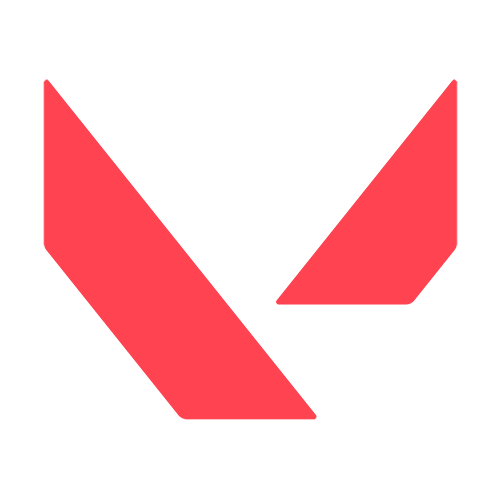Set Timer Resolution - Increase Your FPS In VALORANT Quickly

Set Timer Resolution is a popular application and term for tweaking or optimizing your PC for gaming, specifically for games that require fast reactions such as Valorant.
What is this application? How can it help me improve my FPS and Input Lag? Keep reading as you will find a trick that can instantly transform your gameplay in terms of smoothness.
What Is Set Timer Resolution?
We don’t want to get too technical as this may become boring for most, this application is responsible for changing the Windows default timer which is set to 1 millisecond to 0.5 milliseconds. This might not seem like a big difference, but in a game like Valorant, where each millisecond counts, this could be a game changer for you. Not only that, it can be responsible for increasing your FPS for a more drastic change.
How To Use It?
It is very simple, here are step by step instructions on how you can download and use the application:
- Head to the app’s website and click the download button
- After downloading it, open the ZIP file and there you will find the program ready to be launched

- Open it, you will get a prompt with a few options
- Click on “Maximum” and after you do that, you should see your timer going from 1.00 to 0.5
That’s it! Now keep the application running in the background for the best increase of FPS and tweak of input lag.
What If It Breaks My PC?
This application is generally safe, it is used by many professionals and there haven’t been cases of it breaking PCs. However, if you ever think it is bugging out, you can simply close the app or to make sure, press “default” before doing that as this button resets it to windows default timer.