How to Check Your Stats in Valorant (2023)

Due to the competitive nature of Valorant, players constantly strive to improve their skills. This is why they need a tool that can keep track of their various Valorant statistics.
With a stats tracker, players can analyze their current performance and find areas of weakness and potential improvement. The most common way of checking your stats in Valorant is with a 3rd party tracker like Tracker.gg, Blitz.gg or Dack.gg.
In this article, we will talk about how to check your Valorant statistics and also do a detailed comparison between the best stats trackers in Valorant.
What is the Purpose of Checking Valorant Statistics?
People may be interested in their game statistics for a number of reasons. For example, if a friend and you disagree over who is the better fragger, you are now curious what your total K/D is.
The primary objective of the game is to win and climb the leaderboards, just like in other multiplayer shooters. In order to know how well you're doing, you need to examine your statistics.
Maybe your performance is all you care about. Perhaps you are interested in playing in the Valorant pro league. Checking your stats in any game is always a wise idea, no matter what the reason is.
How to check your stats in Valorant
Basic data of your previous gaming activity is provided by the Valorant itself. Follow the procedures below to gain access to it:

- Start the game.
- Navigate to "Careers" from the Valorant's main menu.
- Statistics for the previous 10 games can be found in the "Career" section. The kill/death ratio, game score, agents, and maps are all included.
Top 3 Valorant stats trackers online
The Valorant's own metrics aren't really engaging, and you can only see your personal data. Moreover, you can't look at histories older than the previous 10 matches or examine stats for spikes used, first blood, eliminations, and a variety of other things.
Here are the top 3 third-party Valorant stats trackers available online:
-
Tracker.gg
The tracker gg for Valorant is among the earliest trackers available, having been up since the start of beta testing. You'll need to sign in with your official Riot profile to utilize all of the features.
![]()
One of the key benefits is that it comes with its own game overlay. It allows you to check opponent data while still in the game and without having to turn it off. There are also guides accessible here.
If you forget anything, you could view your agent's abilities and strategies right away. You'll be able to devise counter-strategies as a result of this.
-
Blitz.gg

You can access Blitz gg both as an online tool and as a desktop program. Blitz gg lets you assess the performance of yourself and your team. Additionally, the tool provides instructions on how to fully utilize each agent's abilities.
-
Dak.gg
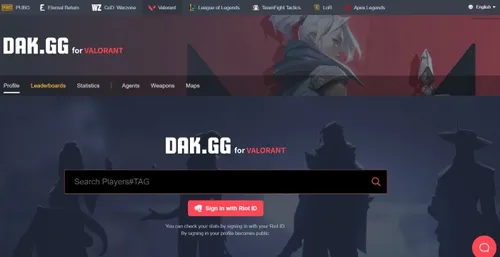
It is also possible to track Valorant stats on Dak gg, as well as the stats of other popular multiplayer games, including Apex Legends, League of Legends, Warzone, and others.
Which Valorant stats tracker is the best?
The Riot official API for Valorant stats tracking is not yet available. As a result, gamers must utilize external add-ons such as the Blitz app to keep track of their in-game statistics. So far, tracker gg has shown to be an effective statistic tracker for Valorant.
![]()
Other prominent video games are also supported by the tracker.gg platform which includes Fortnite, Call of Duty, PUBG, and Apex Legends. The user can check their Valorant stats after setting up an account and running the Tracker gg app.
- K/D ratio
- The number of wins
- The total number of killings and deaths
- Total kills, assists, and deaths per match
- Longest winning streak
- Separate statistics in defense and offense
- The total number of templates
Additionally, in the Valorant profile, the player can view their progress and statistics on particular maps, all of the characters unlocked in the game, as well as the results of the greatest players.





















