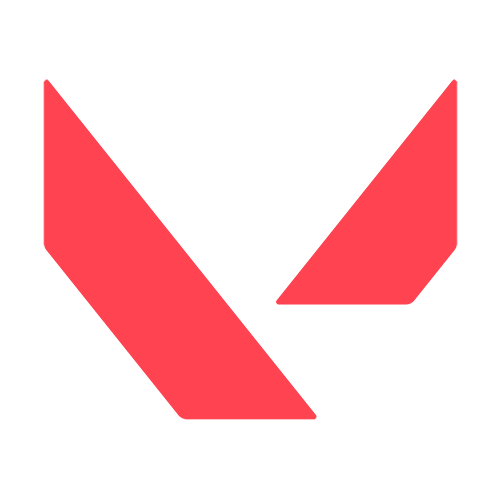Best Audio Settings for Valorant 2024

In the fast-paced world of Valorant, where precision and strategy lead to victory, the importance of audio settings cannot be overstated. Properly optimized audio settings are game changers, enabling players to detect enemy movements, ability cues, and strategic information that visuals alone cannot provide.
This guide will help you find the best audio settings for Valorant in 2024, focusing on achieving crystal-clear sound for a competitive edge.
Prerequisites for Optimal Audio in Valorant
Audio Equipment: Quality gaming headphones are a must. They should offer clear audio and effective noise isolation. The HyperX Cloud II is recommended for its superior sound and comfort.
Updated Drivers: Always keep your audio drivers up to date to take advantage of the latest sound enhancements and technologies in Valorant.
Quiet Environment: Reduce background noise as much as possible. If unavoidable, consider using noise-cancelling headphones or playing white noise to mask distractions.
Best Audio Settings for Valorant

Adjusting your in-game audio settings is key to maximizing your auditory input:
- Master Volume: 100% to ensure all sounds are audible.
- Sound Effects Volume: 100% to catch every crucial sound cue.
- Voice-over Volume: Set to 60% to balance agent callouts with other game sounds.
- Video Volume: 100% to fully experience in-game cinematics.
- All Music Overall Volume: 100% for complete immersion during gameplay.
- Menu and Lobby Music Volume: 10% to keep background music at a non-distracting level.
- Agent Select Music Volume: 30% to maintain focus while choosing agents.
- VOIP Ducks Music: Enabled to lower music volume automatically during voice communication.
- Mute Music When Game Window Out Of Focus: Enabled to avoid distractions when multitasking.
- Speaker Configuration: Stereo, as Valorant is optimized for stereo sound, providing the best spatial audio cues.
- Enable HRTF: Enabled for enhanced directional sound, helping you pinpoint enemy movements and actions more accurately.
Voice Chat Settings
Clear communication with your team is essential. Adjust the voice chat settings to ensure team communications are clear without overpowering important game sounds. The incoming voice volume should be balanced with the game's sound effects, and your microphone settings adjusted for clarity.
Windows 10/11 Audio Settings for Valorant
For the best audio experience, set your Windows sound settings to the highest quality. This ensures the cleanest, most detailed sound, helping you distinguish between different audio cues in the game.
Also Read: Valorant Player Count 2024 - How Many People Play Valorant?
Conclusion
Finding the best audio settings for Valorant not only enhances your gameplay experience but also gives you a strategic edge. By following the above settings, you'll be better equipped to hear enemy movements, communicate effectively with your team, and respond to in-game cues. Remember, personal preference and comfort are also important, so feel free to adjust these settings as needed to suit your playstyle. Happy gaming, and let your optimized audio settings lead you to victory in Valorant!