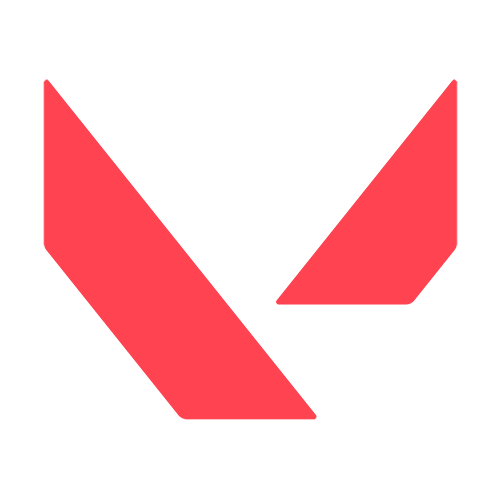How to Save a Replay in VALORANT

The review of your personal games is one of the effective ways to improve in any game. This way you can find the mistakes that you have done because they are very difficult to spot during the game.
You can also find new interesting tips from others pro players by watching their gameplay, and implementing them in your playstyle. Some games have a VOD review system like CSGO, which helps players to watch any previous game. But unfortunately, Valorant doesn't have any built-in replay system. Thankfully there are some methods that allow you to save a replay in VALORANT.
Nvidia Instant Replay
Nvidia Shadowplay is a famous recording tool that allows players with Nvidia graphics cards to record their gameplay. Instant Replay is a sub-function of Shadowplay, and both can be found inside the Nvidia Experience app.

When you're playing VALORANT, and you have Nvidia Experience, press Alt+Z to bring overlay. In this overlay, you can choose three functions: Instant Replay, Record, and Broadcast Live. You need to choose Record, and set the quality, which you want to receive: Low, Mid, or High. The important note - you can record only 20 minutes of the game. The average time of the games in Valorant is about 30-40 minutes, so you need to be careful.
OBS Studio
If you don't have Nvidia Experience, don't worry, there is another good tool that can help you record the game. It is OBS Studio.
OBS is a very famous tool that is used by famous streamers and Youtubers. It helps them to record their screen, and stream their gameplay live on Twitch or YouTube. Here you don't have restrictions, you can record as much as you can.

Are there any downsides to recording your gameplay in VALORANT?
Yes, some recording tools can affect your PC's performance and reduce your FPS. It's clear that if you have a budget/lower-end PC, you shouldn't use the recording tools in the important games.