How To Download Apex Legends Mobile APK

Gone are the days when mobile gaming was limited to arcade games. Now, mobile gaming is in a league of its own. Many AAA multiplayer games have been released on mobile. Respawn has also ported Apex Legends to mobile devices recently.
Apex Legends Mobile was released on May 16, 2022. Over just a few months, the game has reached more than 10 million downloads on Android. However, some mobile users might not see Apex Legends Mobile listed in their Google Play Store. There can be multiple reasons for this, but these people can download Apex Legends Mobile APK.
So if you want to download Apex Legends Mobile APK, look no further. This guide will tell you everything you need to know about downloading Apex Legends Mobile APK files.
What Is Apex Legends Mobile?

Apex Legends Mobile is, as the name suggests, a mobile port of Apex Legends. Even though battle royale games have been on mobile platforms for quite some time now, Apex Legends brings many new features to the battle royale genre.
It is safe to say that Apex Legends is the most fast-paced battle royale right now, and the mobile version is no different. However, there are a lot of differences between Apex Legends and Apex Legends Mobile, but we will not get into too much detail.
So if you want to play Apex Legends Mobile, follow the next section to learn how to download and install Apex Legends Mobile APK.
Download and Install Apex Legends Mobile APK
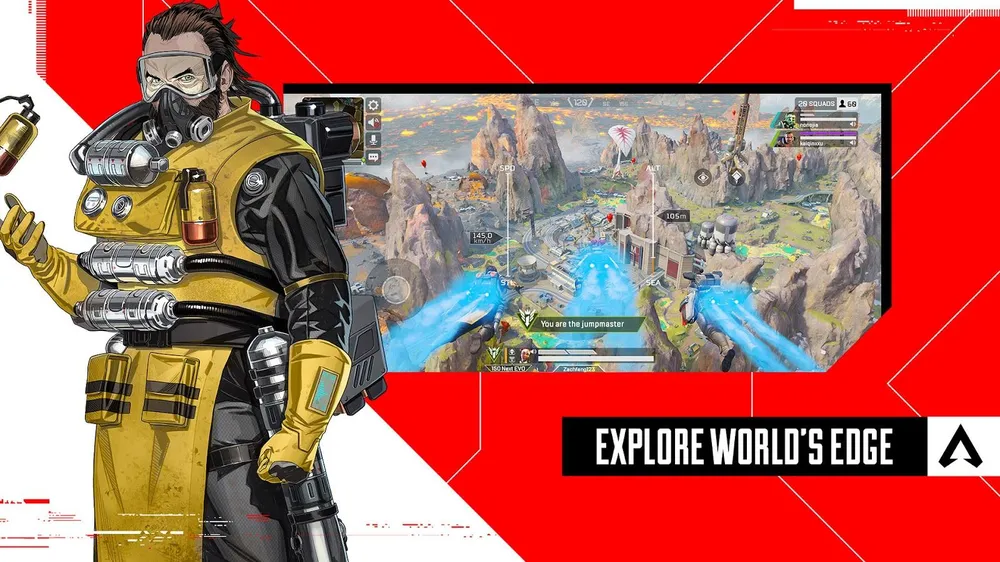
First of all, you need to download the APK file from one of the many websites that offer APK files. Apex Legends Mobile APK files will contain all the necessary data for the game’s installation. APKPure is one of the most trustworthy websites when it comes to downloading apps.
On a side note, if you see that the file you’re downloading has the “XAPK” extension, then don’t panic. These are compressed versions of the APK file and OBB file. You might need extra software to install the file, depending on your device.
So once you’ve downloaded your Apex Legends Mobile APK or XAPK files, simply follow the steps below.
For APK Files
- Locate the downloaded files through your file manager.
- Click on the Apex Legends Mobile APK file.
- A window will pop up. Click install.
- Wait for a while, and your game will be installed.
For XAPK Files
- Before installing the Apex Legends XAPK file, you must first download an XAPK installer. APKPure offers its own XAPK installer, and it is highly recommended.
- Once you’ve set up the XAPK installer, the steps are fairly simple. In most cases, the installer will detect all the XAPK files you have on your device.
- Once it detects the file, you must click install on the Apex Legends XAPK file.
- Now, wait for a while, and Apex Legends Mobile will be installed.
If you’re installing an app through APK for the first time, you might receive an error. This error will state that you haven’t allowed your device to install apps from unknown sources.
To fix this error, follow the steps below:
- Navigate to Setting and then Security.
- Click the option called “Unknown sources.”
- Tap OK on the prompt message.
- You’ll be able to install any APK files you want now.
Why Isn’t Apex Legends Mobile Appearing In My Play Store?

If Apex Legends Mobile isn’t showing up on your Google Play Store, there can be many reasons behind it. One of the main reasons is that the game is simply unavailable in your region. You can try using a VPN to verify.
Another major reason is that your device is rooted. Sometimes, Google Play Store hides some apps which feature in-app purchases from rooted devices. You can only counter this by downloading Apex Legends Mobile APK.
If Apex Legends Mobile doesn’t support your device’s hardware, then Google Play Store will hide the game from you due to incompatibility.
Conclusion
So this was our breakdown of how you can install Apex Legends Mobile APK on any Android device. We recommend downloading the game from Google Play Store, but if it isn’t showing up there, this method should be used as a last resort.












