Apex Legends Server Status | Are Apex Servers Down?

There are many good options available when it comes to the battle royale genre. However, Apex Legends is unmatched in terms of free-to-play battle royale games. Thanks to its fast-paced action and (mostly) fluid gameplay mechanics, the game are insanely popular. However, Apex servers can cause some issues sometimes.
Apex Legends currently has almost 12 million monthly players, so we will see Apex Legends server issues from time to time. These Apex server issues can cause confusion and frustration among players.
So today, we will tell you how to check Apex Legends server status. With the methods described below, you can easily determine if Apex servers are down or not.
Official Apex Legends Social Media Accounts

Usually, if there is a huge Apex Legends server issue, the official Apex Legend’s social media accounts will likely post about it.
The EA Help website's Apex page displays the Apex server status for PlayStation, Xbox, and PC game servers. Significant issues will be addressed here.
Moreover, any serious or major Apex server issues will also be announced on the official Apex Twitter account. This is a great place to start because it's official and continuously updated. However, since minor issues are rarely highlighted, specific places suffering issues may not be addressed publicly.
You may also want to check out the Twitter account of EA Help. You can check whether other players are also reporting Apex server issues or not. These social media channels will also tell you if Apex servers are fixed yet or not.
Third-Party Websites
So far, we have talked about the official methods for checking Apex Legends server status. However, official sources and websites do not always address or announce a specific issue occurring at a specific location. Hence, these accounts aren’t going to always be helpful for you.
If you want to check if an issue is prevalent, then your best bet is to use third-party websites. We will list down most of the reliable third-party websites, so you can check what's wrong with Apex servers.
DownDetector
One of the most popular websites to check Apex Legends server status is Down Detector. This website is not only used for Apex Legends but also for many other popular games such as Fortnite, Valorant, etc.

Down Detector works based upon the number of complaints/requests received by the players of that game. If it receives multiple complaints about a particular Apex Legends server, it will mark it as problematic or unplayable.
The most often reported issues, an outage map, and a timeline of reported difficulties are all available to players. Players can also leave a remark on the website to let others know whether they're still having problems or if they've been fixed.
So if you ever face Apex server issues, it is highly recommended that you check it on Down Detector first.
Apex Legends Status
Another very common website used specifically to check Apex server issues is Apex Legends Status. This website is also a third-party website, but since it is specifically focused on Apex Legends, it provides more insight into the issues.
To give gamers as much information as possible, the website breaks down each platform's status, crossplay, and EA accounts. The website also displays each server's connection, letting players know what kind of ping to expect during their matches. Even though it is an unofficial website, it is typically correct.
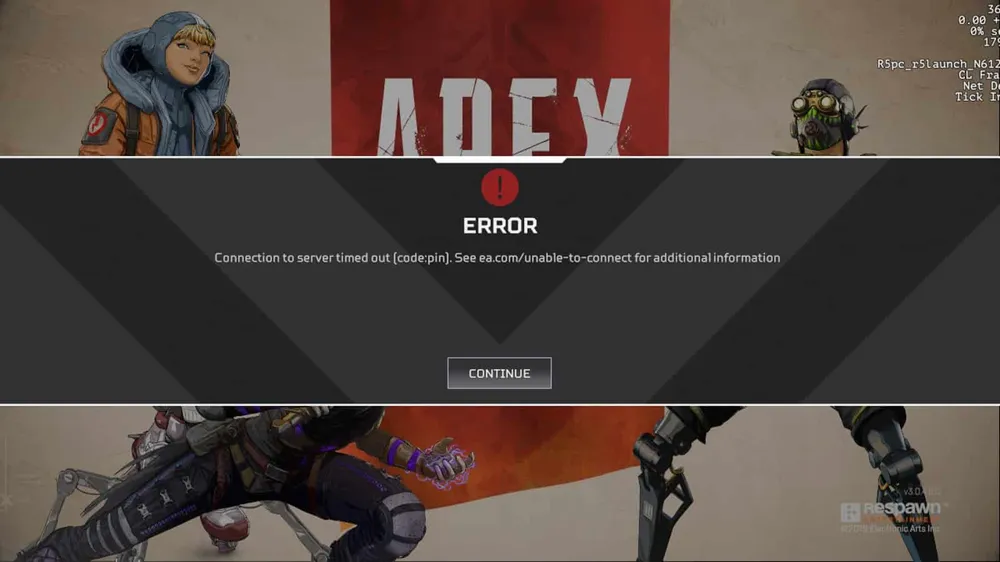
Other Sources
Since Apex Legends is a multiplatform game, sometimes the issue isn’t with their servers at all. For instance, if you are playing on Xbox or Playstation and can’t run the game properly, it can be because of Microsoft’s or Sony’s problems.
The best way to check these types of issues is to check up on your console’s Twitter. Usually, if there’s an error going on with the Xbox online servers, they will inform the public about it through Twitter.
How to fix Apex Legends Servers Down
If you’ve checked that the servers are working perfectly fine and only the issue is from your side, then there must be something wrong with your game. There are a number of ways you can fix these problems.
Restarting Internet
The most common type of issue is that your internet isn’t working. So, restart your router and, if feasible, connect your PC or console directly to the router through a LAN cable.
- Remove the router from the wall.
- Wait for a few moments.
- Reconnect the router.
- Wait 5-10 minutes before proceeding.
- Relaunch Apex.
Even then, if you fail to connect to your game, then you may want to check up on your ISP.
Wrong Date and Time
Another reason why not your Apex Legends isn’t working is probably because of your PC’s date and time. That is quite easy to fix. Simply follow these steps:
- Right-click on the time in the bottom-right of the screen and select Adjust Date/Time.
- A window will open. On the left side of the window, select the Date & Time tab.
- Enter the time and press Change.
- The system time has been updated.
How to Submit a Complaint
If the above solutions do not fix your issues, then it is highly recommended that you submit a complaint to EA Help and get some guidance from one of their representatives.
To do that, simply open the EA Help menu and navigate down till you see a “Contact Us” option. Once you click on it, you’ll be asked for various details like your console and the type of issue that you’re facing.
Once you submit the complaint, you will be connected to a customer services representative. It is very likely that he’ll tell you what’s wrong with your Apex Legends.
Conclusion
So this was our guide on how to check Apex Legends server issues. We hope that after visiting those websites, you’ll be able to understand when Apex Legends servers will be up. You won’t have to panic when your Apex servers are down, as you can simply check on these websites.
You should share this guide with your Apex buddies, so they’re also up to date with the conditions of Apex servers and Apex server issues.












