How to Log Out of Fortnite on Nintendo Switch
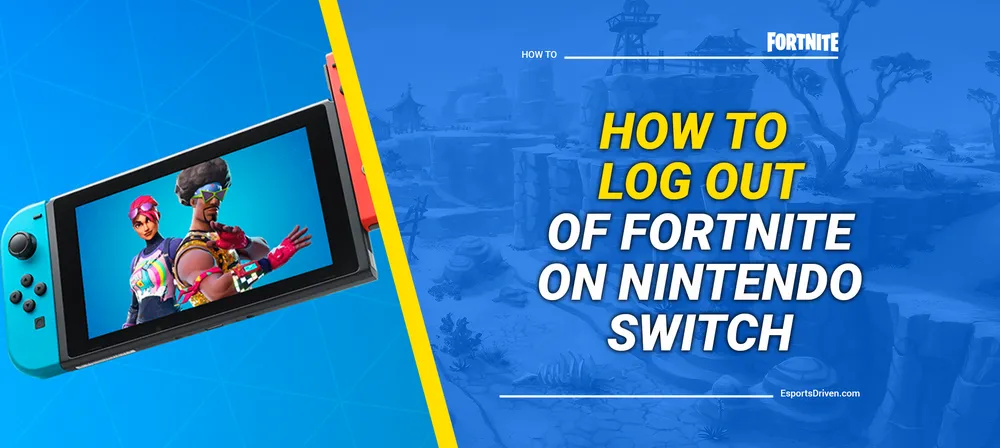
In the dynamic realm of video gaming, it's hard to overlook the impact of Fortnite. This online video game, with its vibrant, exciting landscapes and action-packed battles, has captured the hearts of gamers around the globe. It's become a staple of virtual playgrounds, enticing millions with its promise of victory royales and dance moves to celebrate the triumphs. And while players have seamlessly adapted to parachuting into the Fortnite Island, initiating building battles, and executing masterful strategies to outlive their opponents, one aspect that often stumps the most skilled of gamers is navigating the game's logistics. It includes basic operations like logging out of Fortnite, especially when playing on different platforms such as the Nintendo Switch.
The Nintendo Switch has ushered in a new era of portable gaming, with Fortnite being one of its most-played titles. This versatile console enables gamers to indulge in Fortnite's vibrant universe, whether they're nestled at home or on the move. However, the process of logging out of Fortnite on the Nintendo Switch can be a little confusing. Despite its simplicity, the option isn't clearly labeled, making it somewhat elusive for players.
In this blog post, we're going to venture into the often overlooked but crucial aspect of Fortnite gameplay on Nintendo Switch - logging out. A comprehensive guide to help you safely end your game session, ensuring your progress is saved, and your account is secure. So, strap in, gamers, as we unravel this mystery and simplify the logout process, so you can shift your focus back to achieving that next Victory Royale!
A Step-by-step Guide on How to Log Out Of Fortnite on Nintendo Switch

Navigating through the world of Fortnite is an adventure, but logging out of your account shouldn't have to be. Follow these simple steps to effectively and securely sign out of Fortnite on your Nintendo Switch:
Step 1: Close the Fortnite Game
Start by closing the Fortnite game on your Nintendo Switch. To do this, press the 'Home' button on your console, highlight the Fortnite game icon using your joystick, and press the 'X' button to close the game. A prompt will ask you to confirm your action; select 'Close.'
Step 2: Navigate to the Epic Games Website
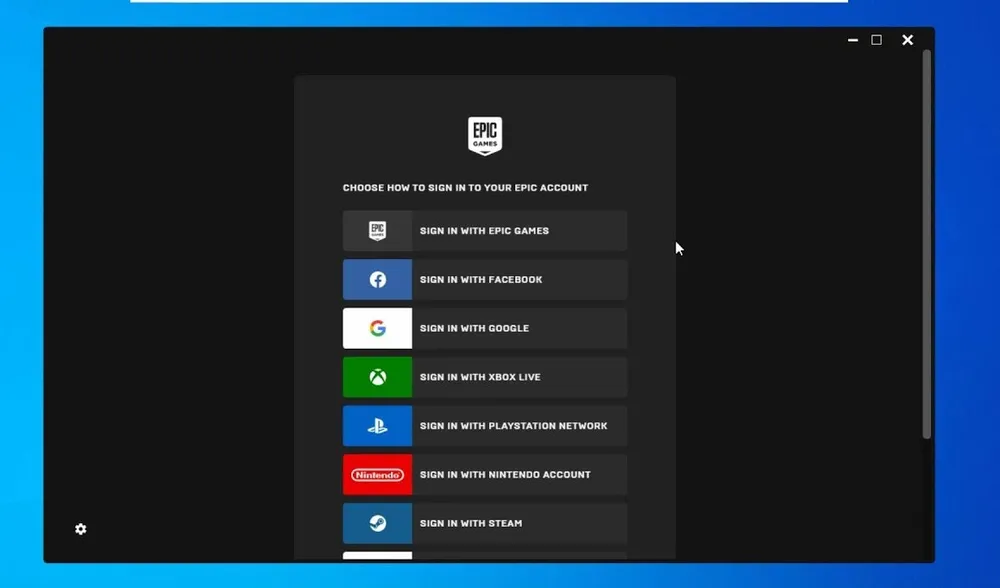
On a separate device such as a laptop, smartphone, or tablet, open a web browser and navigate to Epic Games' official website.
Step 3: Log in to Your Epic Games Account
In the top right corner of the Epic Games website, you'll find the 'Sign In' option. Click on it and enter your Epic Games account credentials to log in. These credentials are the same ones you use to log into Fortnite.
Step 4: Click on Apps and Accounts
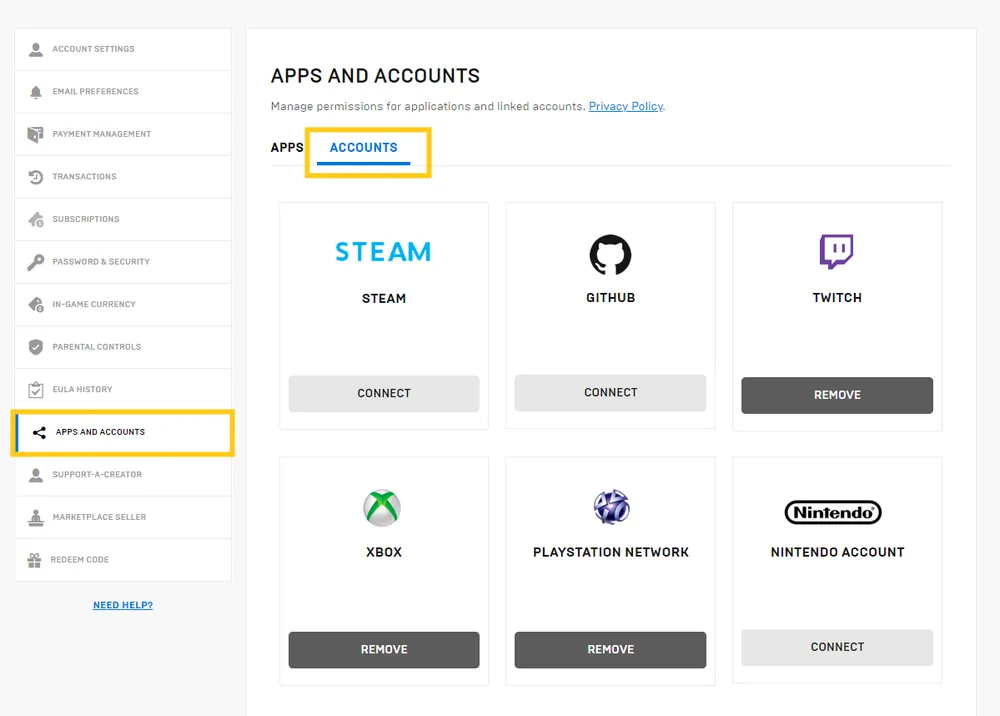
Once you're logged in, navigate to the account settings by clicking on your account name in the top right corner and selecting 'Account.' In the account settings menu, find and click on the 'Connections' option. Then, select 'Accounts' from the dropdown menu.
Step 5: Unlink the Fortnite Account
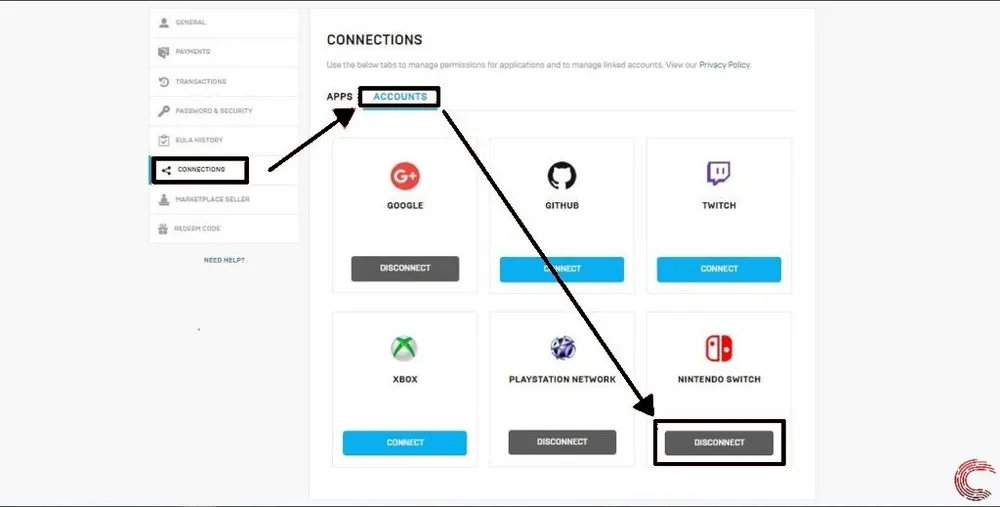
In the 'Accounts' section, you'll see a list of connected accounts. Find 'Nintendo Switch' and click on 'Disconnect.' A prompt will appear asking you to confirm your decision. Tick all the checkboxes and click on 'Unlink.' It will log your Fortnite account out of the Nintendo Switch.
Step 6: Restart Your Switch Console
After successfully unlinking your account on the Epic Games website, go back to your Nintendo Switch and restart the console. You can do this by holding down the 'Power' button on the Switch until a menu pops up. Select 'Power Options' and then 'Restart.'
This process ensures your Fortnite account is safely logged out on your Nintendo Switch, protecting your account and preserving your game progress. Remember to follow this process every time you need to log out to keep your gaming experience secure and enjoyable.
Why Logging Out Is Important
As we immerse ourselves in the exciting world of Fortnite on Nintendo Switch, it's crucial to remember one of the most important aspects of gaming: security. Logging out of your Fortnite account is a simple step that plays a significant role in maintaining the safety and security of your gaming account. Here's why.
Firstly, account safety is paramount in preserving your gaming experience. Every Fortnite account is linked with personal information and perhaps in-game purchases. Leaving your account logged in, especially on shared devices, can expose it to unauthorized access. By logging out, you're effectively preventing any potential mishandling of your account, thus safeguarding your personal data and hard-earned game items from unauthorized use or theft.
Secondly, logging out helps to ensure that all your game progress is saved correctly. Fortnite auto-saves your progress at various points during gameplay. However, if you're planning on switching to another device, or handing over your console to a friend, logging out assures you that your current game state is stored safely. This means that when you log back in, you'll be able to pick up from exactly where you left off, with your latest stats, unlocks, and achievements intact.
Moreover, logging out can also help resolve minor technical glitches. Many users have found that a simple log out and log back in can fix issues such as lag, connection problems, or a game feature not working as it should.
So while you're gunning for victory in Fortnite, remember to log out when you're done. It's a small step that goes a long way in ensuring your gaming experience remains secure and your progress preserved. Whether you're a seasoned Fortnite pro or a casual gamer, adopting this habit is part of responsible gaming, adding to a more enjoyable and worry-free experience in Fortnite's thrilling universe.
Conclusion
Mastering the art of logging out of Fortnite on Nintendo Switch can seem a bit intricate at first glance. However, once you've familiarized yourself with the process, it becomes just another simple yet essential aspect of your gaming routine. Logging out not only safeguards your personal data and in-game achievements but also ensures you can jump right back into the thrilling world of Fortnite, picking up precisely where you left off.
The importance of this seemingly small step cannot be overstated - it's a significant contributor to a seamless and secure gaming experience. So, the next time you decide to take a break from your pursuit of Victory Royales, remember to safely log out.












