The Best VPNs for Roblox in 2023

In the ever-evolving landscape of online gaming, Roblox stands out as a platform that captivates millions with its unique blend of gaming and creativity. As a space where players don’t just play games but also build them, Roblox has established itself as a leader in the gaming community. However, with its soaring popularity come challenges like high ping, latency issues, and geo-restrictions, which can hinder the gaming experience.
This is where the role of a Virtual Private Network (VPN) becomes crucial. For Roblox enthusiasts looking to elevate their gaming experience, a VPN can be a game-changer. Whether it's reducing lag, accessing the game in regions where it's restricted, or ensuring a smoother gameplay experience, the right VPN can make all the difference. But with so many options available, choosing the best VPN for Roblox can be a daunting task.
In this comprehensive guide, we will explore the best VPNs for Roblox in 2023, delving into their features, benefits, and why they stand out in the crowded VPN market. From high-speed connections to robust security features, we'll help you navigate the choices to find the VPN that best fits your Roblox gaming needs. So, gear up as we dive into the world of VPNs and Roblox, ensuring your gaming sessions are as limitless as your imagination.
Why You Need a VPN for Roblox

One of the primary benefits of using a VPN for Roblox is the significant reduction in lag. Lag, a delay between a player's action and the game's response, can be detrimental to the gaming experience. It's particularly frustrating in fast-paced games where timing is crucial. A VPN helps by creating a more direct route between your device and the game server. This can reduce the distance your data has to travel, leading to lower ping times and a smoother gaming experience. Especially for players located far from game servers, a VPN can make a noticeable difference.
Another critical advantage of a VPN is its ability to unblock Roblox in areas where it's restricted. In some countries, and in many schools and workplaces, access to gaming platforms like Roblox is blocked. This can be due to various reasons, such as network usage policies or regional censorship. A VPN can circumvent these restrictions by masking your IP address and routing your internet connection through a server in a different location. This gives the appearance that you're accessing the internet from another place, bypassing local restrictions and unlocking Roblox.
Geo-restrictions can limit the games available to you based on your geographical location. With a VPN, you can connect to servers in different countries, thereby bypassing these limitations. It expands the horizon of your Roblox experience, giving you a global playground.
Using a VPN goes beyond just solving connectivity and access issues. It also enhances your overall gaming experience on Roblox. By providing a stable and fast connection, a VPN ensures that your gameplay is uninterrupted and fluid. It also adds an extra layer of security, protecting your personal information and online activities from potential snooping or hacking, especially important considering the young demographic of many Roblox players.
Top 5 Best VPNs for Roblox in 2023
1. ExpressVPN

ExpressVPN stands out for its lightning-fast connection speeds, crucial for a lag-free gaming experience in Roblox. Whether you're battling in an intense PvP match or exploring vast virtual worlds, ExpressVPN ensures that your game runs smoothly.
With an extensive server network spanning over 105 countries, ExpressVPN offers a vast range of options to connect. This global presence not only facilitates a reliable connection but also provides numerous options to bypass regional restrictions on Roblox.
Robust Security Features
TrustedServer Technology: This advanced feature ensures that all data on ExpressVPN servers are wiped with each reboot, enhancing data security and user privacy.
AES-256 Encryption: Recognized as the gold standard in encryption, AES-256 ensures that your online activities, including your Roblox sessions, are secure from prying eyes.
Automatic Kill Switch: If your VPN connection drops unexpectedly, this feature immediately cuts off your internet connection, ensuring that your real IP address is never exposed.
ExpressVPN is compatible with a plethora of devices and platforms, including Windows, Android, iOS, Xbox, and more. This broad compatibility means you can enjoy Roblox on any device of your choice.
For users who wish to protect all devices in their network, ExpressVPN offers specialized firmware for selected routers. This simplifies the setup process and extends VPN protection to all connected devices, including those that don't natively support VPN apps.
2. CyberGhost

CyberGhost stands out with its servers that are specifically optimized for gaming. These servers are regularly tested and fine-tuned to ensure that they provide the best possible performance for Roblox and other online games.
CyberGhost offers robust security features such as military-grade encryption, ensuring that your gaming sessions and personal data are protected from potential cyber threats.
With the option for a dedicated IP address, CyberGhost users can enjoy a unique IP that isn’t shared with others. This feature is particularly useful in gaming scenarios to prevent the risk of IP blacklisting or being blocked due to another user’s activities.
The dedicated IP addresses are available in several countries, including key locations that are favorable for Roblox players, enhancing both access and performance.
CyberGhost is compatible with a wide range of operating systems, such as Windows, macOS, Android, and iOS. This ensures that no matter what device you use for Roblox, CyberGhost can provide the necessary protection and performance enhancements.
The VPN client for each platform is designed for ease of use, making it simple to connect to a gaming-optimized server. This user-friendly approach is ideal for gamers who want a quick and hassle-free setup.
3. Private Internet Access (PIA)
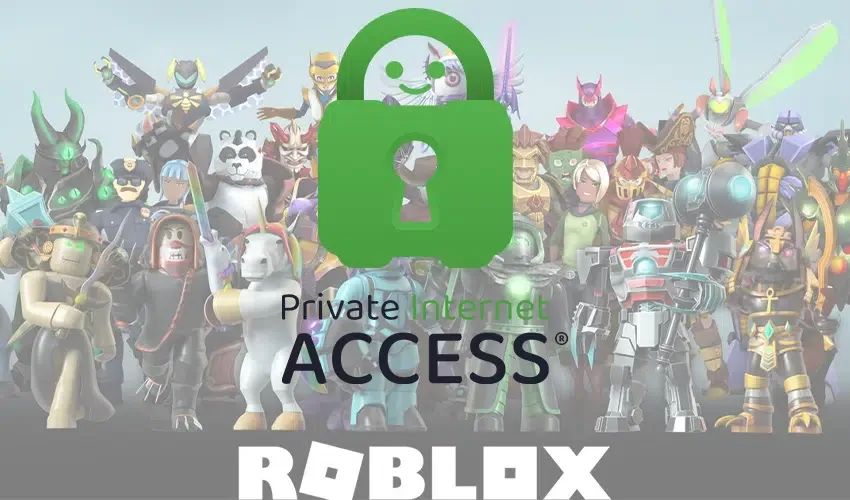
PIA boasts a large global network, encompassing servers in all 50 US states and other key locations where Roblox is popular. This extensive coverage allows for reliable and speedy connections, minimizing the distance data needs to travel.
Understanding the specific needs of online gamers, PIA provides DDoS protection. This feature is vital for Roblox players, as it shields them from attacks that could disrupt their gaming experience by targeting their IP address.
PIA stands out with its customizable encryption settings. Users can choose between AES 128-bit for a faster gaming experience or opt for the more secure AES 256-bit encryption when conducting transactions on Roblox.
With a verified no-logs policy, PIA ensures that your online activities, including gaming sessions, remain private and untraceable. This policy is critical for users who prioritize their online anonymity and data security.
PIA’s servers are displayed with latency information, allowing users to quickly identify and connect to the server that offers the lowest ping. This feature is particularly beneficial for Roblox players, as it ensures a more responsive and lag-free gaming experience.
The availability of many low-latency servers across PIA's network means that users have numerous options to find the best possible connection for their Roblox sessions, regardless of their location.
4. NordVPN

NordVPN’s Meshnet feature is a standout, allowing users to access Roblox using their home IP address, even when they are traveling. This is achieved by creating an encrypted tunnel between linked devices, offering a unique solution for those who frequently move between locations.
With Meshnet, you can log into your Roblox account on your mobile device using your home computer’s connection, ensuring a consistent and secure gaming experience irrespective of your physical location.
NordVPN provides specialized obfuscated servers, ideal for accessing Roblox in regions with strict internet restrictions or heavy censorship. These servers mask VPN traffic as regular internet traffic, making it challenging for networks to detect and block VPN usage.
NordVPN’s top-notch security features, including military-grade encryption and a strict no-logs policy, ensure that your gaming activities and personal data are safeguarded against potential online threats.
The NordLynx protocol, developed by NordVPN, is engineered for security and speed. This makes it an excellent choice for Roblox players, as it minimizes the speed loss often associated with VPN connections.
During gameplay on Roblox, NordLynx ensures a stable and consistent connection, reducing the chances of disruptions and latency spikes that could affect your gaming experience.
5. Surfshark

Surfshark's IP Rotator is a standout feature for Roblox players, offering an additional layer of privacy. This function regularly changes your IP address without disconnecting you from the VPN, making it much harder for anyone to track your online activities.
The IP rotation can be restricted to a single country, ensuring that you maintain a stable connection to Roblox without losing access due to frequent IP changes.
Surfshark offers one of the most competitive pricing structures in the VPN market, making it an attractive option for Roblox players looking for a budget-friendly VPN without compromising features.
To enhance your gaming experience, Surfshark includes a speed test tool. This allows users to identify the fastest server available, ensuring optimal performance for their Roblox sessions.
The inclusion of a kill switch in Surfshark's VPN service ensures that your internet connection is immediately cut off if the VPN connection drops unexpectedly. This is crucial for protecting your real IP address from being exposed.
Surfshark's strict no-logs policy guarantees that your online activities, including your time on Roblox, are not recorded or monitored. This commitment to user privacy is essential for gamers who value their online anonymity.
How to Play Roblox with a VPN
Playing Roblox with a VPN not only enhances your gaming experience by reducing lag and bypassing restrictions, but it also provides an extra layer of security. Here’s a step-by-step guide to setting up a VPN for Roblox, along with tips for selecting the right VPN server.
Step-by-Step Guide to Setting Up a VPN for Roblox
- Choose a Reliable VPN Provider: Select one of the recommended VPNs, such as ExpressVPN, CyberGhost, or any of the others listed above. Look for features like fast speeds, a large server network, and strong security protocols.
- Subscribe and Install the VPN: Visit the chosen VPN’s website, subscribe to a plan that suits your needs, and download the VPN application for your device.
- Install and Launch the VPN Application: Follow the installation instructions. Once installed, open the VPN app on your device.
- Sign In to Your VPN Account: Enter your credentials to log in to the VPN app.
- Connect to a Suitable VPN Server: Choose a VPN server in a location where Roblox is available. If you’re looking to reduce lag, select a server that is geographically closer to the Roblox server you play on.
- Open Roblox and Start Playing: Once connected to the VPN, launch Roblox. You should now be able to play, even in regions where it was previously inaccessible, and with reduced lag.
Tips for Selecting the Best VPNs for Roblox
Proximity Matters: Generally, the closer the server is to your physical location (or the game server’s location), the lower the latency. This results in less lag and a smoother gaming experience.
Server Load: Some VPNs display the current load on their servers. Choosing a server with a lower load can result in faster speeds.
Test Different Servers: If possible, experiment with different servers to find the one that offers the best balance of speed and stability.
Consider Dedicated Gaming Servers: If your VPN offers servers optimized for gaming, use these, as they are often tailored for a better gaming experience.
Check for Obfuscation: If you’re in a region where VPNs are restricted, use a VPN server with obfuscation technology to mask your VPN traffic as regular internet traffic.
Additional Considerations
While using a VPN to enhance your Roblox experience can be highly beneficial, there are additional considerations to keep in mind regarding the legality, policy compliance, and rationale behind bypassing geo-restrictions and ISP throttling.
Legality and Policy Compliance in Using VPNs on Roblox
Legal Aspects of VPN Use:
Generally Legal: Using a VPN is legal in most countries. However, the legal stance on VPNs can vary significantly from one region to another. It’s crucial to be aware of your country’s laws regarding VPN usage.
Roblox and VPNs: As of now, Roblox does not have a policy explicitly prohibiting the use of VPNs. Players often use VPNs to access the game in regions where it is otherwise blocked or to enhance their gaming experience.
Compliance with Roblox's Terms of Service:
Adherence to Rules: While using a VPN with Roblox isn’t directly against their terms of service, any activity that violates Roblox's rules (such as cheating or inappropriate behavior) can lead to account suspension or banning, irrespective of VPN use.
Responsible Usage: It's important to use VPNs responsibly and not as a means to engage in activities that would otherwise be against Roblox’s community guidelines or terms of service.
The Importance of Bypassing Geo-Restrictions and ISP Throttling
Bypassing Geo-Restrictions:
Access to Global Content: VPNs enable players to bypass geo-restrictions, allowing access to Roblox in regions where it is not available due to censorship or licensing issues.
Cultural and Social Inclusion: This bypass not only opens the door to entertainment but also fosters cultural exchange and social interaction in the global Roblox community.
Overcoming ISP Throttling:
ISP Throttling Issues: Some Internet Service Providers (ISPs) may intentionally slow down gaming traffic, leading to higher latency and lag.
Consistent Gaming Speed: Using a VPN can prevent ISPs from detecting gaming traffic, thus avoiding intentional speed throttling. This ensures a more consistent and fair gaming experience.
Conclusion
The use of a VPN can significantly transform your Roblox experience. By addressing common issues such as high ping, latency, and regional restrictions, a VPN ensures a smoother, more accessible, and more enjoyable gaming session. As we've explored, VPNs offer numerous benefits for Roblox players, from reducing lag by connecting to optimal servers to bypassing geo-restrictions and avoiding ISP throttling.
Among the best VPNs for Roblox, ExpressVPN stands out as the top recommendation for Roblox players. Its fast connection speeds, expansive server network, and robust security features, including TrustedServer Technology and AES-256 encryption, make it an exceptional choice. The compatibility of ExpressVPN across multiple devices and platforms ensures that regardless of your device, you can have an enhanced gaming experience.
Using a VPN like ExpressVPN not only allows you to access Roblox from restricted areas but also improves your overall gaming experience. The steps to set up a VPN are straightforward, involving choosing a reliable provider, installing the software, and connecting to a suitable server. Remember, the right VPN can make a significant difference in reducing lag and providing a stable, secure connection.
While recommending the use of VPNs for a better Roblox experience, it's important to emphasize responsible usage. Always adhere to Roblox's terms of service and the legal stipulations of your country regarding VPN use. The goal is to enhance your gaming experience without compromising on ethics or legality.












