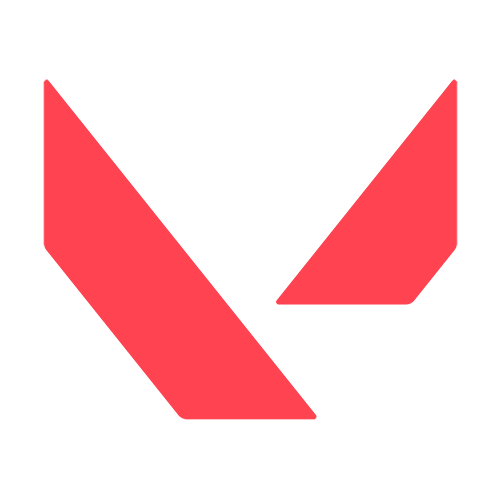How to Fix Process Already Running Error in VALORANT

When you're installing VALORANT for the first time or returning after an extended break, some players have experienced the "process already running" error. It's a rather common error, which comes from League of Legends and other Riot Games titles. Here you can find some info on how to fix VALORANT "process already running" error.
How to fix VALORANT "process already running" error
Here is one very simple, but effective way how to fix this error. To solve this issue you need to delete the c:/Riot Games/Riot Client/vcruntime140.dll folder. You can do this by heading into the Riot Games folder found in your (C:) drive.

Then you need to reinstall VALORANT, load up the client, and that's all. Enjoy your game in VALORANT.
Also, check our article on how to hide your account level in Valorant to gain new knowledge in the game.