How To Fix 408 Error Code in Apex Legends
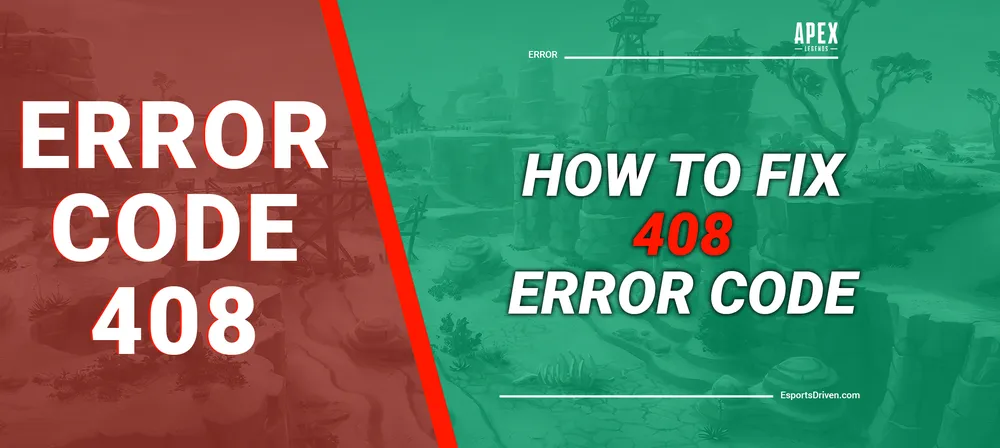
Apex Legends is not just a game; for many, it's a digital realm where legends are born and epic battles unfold. But sometimes, the formidable foes on this battlefield aren't just rival players - they're error codes. It's as though the game and these errors are in a perpetual waltz, each step choreographed with precision, leading to moments of both frustration and triumph for gamers worldwide.
From the earliest days of Apex Legends, certain error codes have become notorious. Season after season, as legends rise and fall, some of these pesky intruders continue to rear their heads. Among the most infamous is Error Code 408, an unwelcome guest that made its debut back in the glory days of season nine in 2021.
It's not just any error; it's the dreaded 408 - the matchmaking menace that holds players at the gates, preventing them from diving into their favorite game. Imagine gearing up, mentally preparing for the next round, only to be met with the cold, hard reality of a disconnect.
But fret not, dear gamer. While the dance between Apex and its errors is complex, it's not unconquerable. If you're searching for the steps to break free from the clutches of Error 408, you've come to the right place. Dive into our comprehensive guide ahead, and equip yourself with the knowledge to reclaim your rightful place in the Apex arena.
What Is Apex Legends 408 Error Code?
Apex Legends, the dynamic battle royale that has taken the gaming world by storm, is undoubtedly a complex piece of software. And, like all software of its kind, it isn't immune to its share of glitches and issues. Among these, the 408 Error Code stands out, both for its persistence and its knack for putting a damper on a player's gaming session.
In essence, the 408 Error Code is a matchmaking glitch. When you, the player, are ready to jump into the action, this error code can suddenly appear, acting as an unwelcome barrier between you and the game's fast-paced matches. But what does it signify?
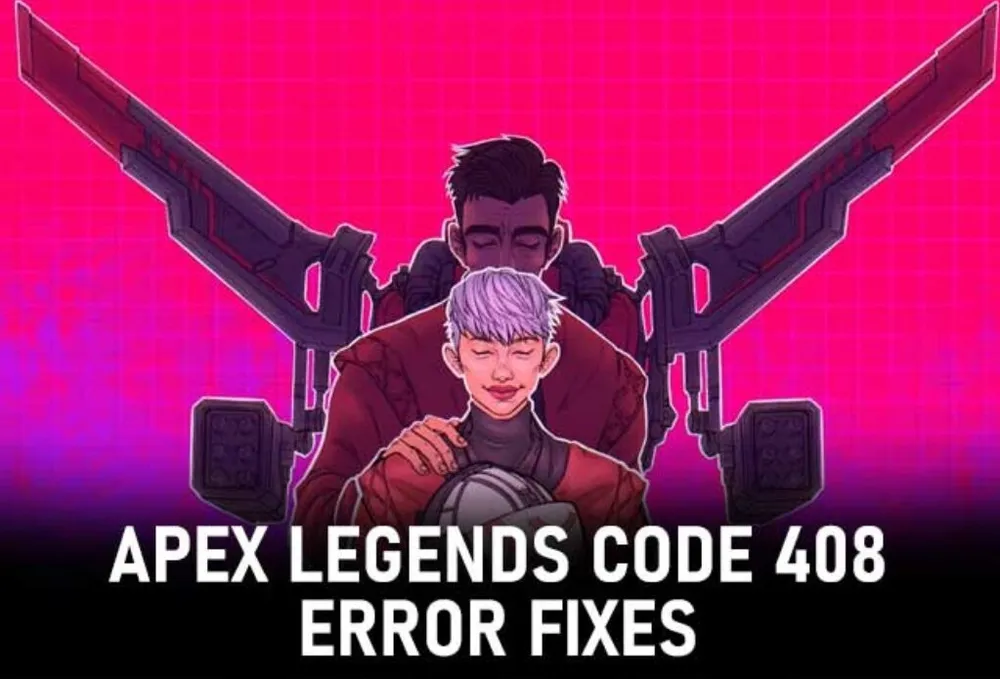
This error primarily points towards issues with matchmaking – the very system that ensures players are placed in games with others of similar skill levels. When Error 408 rears its head, it means that something has gone awry in this process. Instead of seamlessly transitioning into a match, players are met with a disconnect, leaving them on the outside looking in.
While it's a challenge to pinpoint a single cause behind this error due to its multifaceted nature, several factors can trigger it. It could be server issues, a player's internet connection, or even an internal game hiccup. But no matter the cause, the outcome is the same: a frustrating halt to your Apex Legends experience.
But as the saying goes, "To defeat your enemy, you must first understand them." Now that we have a grasp on what the 408 Error Code is, we're one step closer to tackling it head-on. So, ready to join the fight and send this error packing? Let's dive into the solutions.
How to Fix 408 Error Code
Ah, the 408 Error Code in Apex Legends - a pesky little bugger that, much to the chagrin of many a gamer, pops up at the most inconvenient times. Whether you're gearing up for an intense match or just hoping for a quick round with friends, this error can swiftly put a damper on your plans. Fortunately, though, solutions are at hand.
Let's break down the primary methods to exorcise this digital demon:

1. The Quick and Easy Way:
Sometimes, the simplest methods can be surprisingly effective. Here's the basic rundown:
- Access Device Settings: Depending on whether you're on a PC or console, you'll want to delve into your device's settings.
- Open the Network Settings: Hunt down the section titled either 'Network Connections' or 'Network Settings.'
- Select the Network Type: Whether you're on WiFi or hardwired through Ethernet, specify your choice.
- Turn Off Extras: Any additional network types that are active? Deactivate them for now.
- Game On: Launch Apex Legends once again.
Cross your fingers, and if Error Code 408 has taken its leave, you're good to go! But if it remains stubborn, then we roll up our sleeves and delve deeper.
2. The Permanent Solution:
For those who prefer to tackle problems at their root, here's a slightly technical yet more lasting fix:
- Network and Sharing Center: Head here from your control panel or settings.
- Change Adapter Settings: Locate and click on this option. (Typing "ncpa.cpl" in the Start Menu search bar takes you directly here.)
- Tinker with Network Card Properties: Right-click on the relevant network card, selecting 'Properties' from the dropdown.
- Adjust Internet Protocol Settings: Here, opt for 'Internet Protocol Version 4' and, once again, click 'Properties.'
- Finetune Advanced Settings: Within the ensuing window, spot the 'Advanced' option. Ensure 'Automatic Metric' is unchecked, then assign a number in the 'Interface Metric' box to prioritize your chosen network hardware.
And voila! With these steps, you should be back in the game, leaving the pesky 408 Error Code in the dust.
Conclusion
In the fast-paced universe of Apex Legends, interruptions like the 408 Error Code can be more than a mere inconvenience; they can be game-changing obstacles. But remember, every challenge in the gaming world has its workaround, and with the strategies outlined in this guide, you're now equipped to face and conquer this particular hurdle. As you dive back into the thrilling arenas of Apex, bear in mind that technology, while occasionally finicky, is always malleable. Here's to uninterrupted matches, nail-biting finishes, and error-free gaming adventures ahead!












