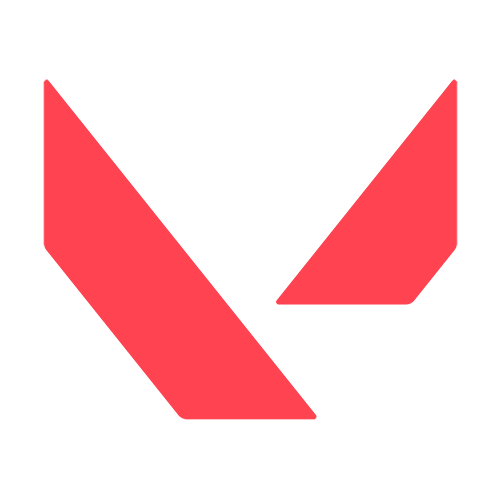What's Raw Input Buffer In Valorant? And How to Enable!

In competitive FPS games like Valorant, one of the deciding factors in what you can do in a fight is your ability to aim quickly and accurately compared to how well your enemies react.
The game developers at Valorant are aware that every player deserves a fair and square environment. Even minor differences in reaction times can easily make or break a fight, so the developers of Valorant are diligent about making small changes or adjustments to ensure an even playing field for everybody who takes part in the game.
The Patch 3.07
Updates are made regularly to maintain the game's balance so that it is fun, challenging, and balanced at the same time.
During the 3.07 patch to Valorant, Riot started a new mouse performance improvement feature. Riot claims it will let you "take full control of your inputs" with "Raw Input Buffer".

Precision in FPS Games
Raw Input is a gaming input-related feature that has been around since the early days of CSGO. Allows users to play the game with natural mouse input. Direct mouse input is applied directly to your in-game view.
This feature gives players smooth moments, technically giving them more precision when aiming down sights with a gun. Player sensitivity can be too high for many players, which could cause increased inaccuracy in firing and make it harder to hit aim shots.
Raw Input Buffer In Valorant
Most FPS players prefer raw input over software-mediated content. Gamers prefer raw input over delayed information processed through the operating system to respond more quickly and accurately to their surroundings as quickly as possible.
With the Raw input buffer, you will be able to directly take the information from your mouse instead of going through windows. After turning on this option, you will see a massive improvement in your mouse performance and moments.
Here is a video of Tenz explaining what is Raw Input:
When Should you turn on the Raw Input Buffer in Valorant?
To enable a raw input buffer in Valorant, you must have more than 60 frames per second in your game. Most people won't notice a difference until their mouse has a polling rate of 8000 Hz or higher.
Does raw input buffer increase FPS?
There is no increase in FPS with the Raw input buffer, but it does take some. You won't notice it if you're already playing with more than 60 FPS.
If you want to increase your FPS make sure to take a look at our guide How to increase FPS in Valorant.
How To Turn On And Off Raw Input Buffer
This Raw input buffer is impressive if you don’t have this setting on you are throwing, Here is how you can enable this setting in Valorant.
- Open Your Valorant Settings
- Go into General Tap
- Under the Mouse Category, there is a setting called “Raw input Buffer”
- Click And Enable.
Conclusion
This article has covered all the pros and cons of the Raw input buffer in valorant; if you have a mouse with an 8000Hz polling rate, you must enable this great feature from the VALORANT to ensure that your mouse is always performing at its maximum capacity.