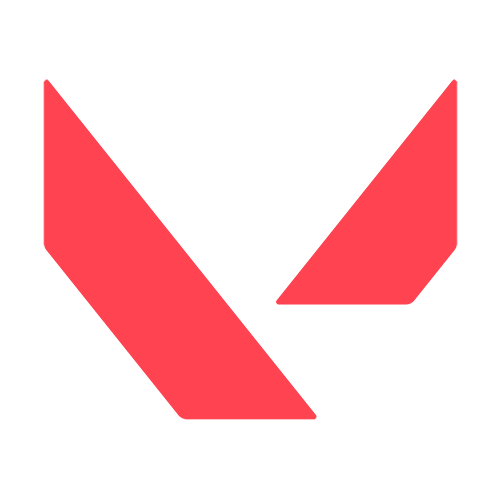How to Fix Lag And High Ping In Valorant

After the latest update from Riot Games, many valorant players are reporting high ping issues in the game. Gaming enthusiasts know the importance of a smooth, lag-free gaming experience. When your ping is high or you're experiencing lag, it can be frustrating and ruin the gameplay experience. Here's what you need to know about ping and lag in gaming and how to minimize their effects.
What is Ping?
Ping is a measurement of latency, or "lag." It's the time it takes for your device to send a request to Google over the Internet. Ping will increase as more hops are added between you and your destination.
What is Lag?
Lag occurs when there's a temporary delay between the action on your screen and what you see and hear. This can be caused by high ping, a slow Internet connection, or overcrowded servers.
Here are some tips for minimizing ping and lag in your gaming sessions:
Reboot Your Network Device
- One way to reboot your network modem is by unplugging it from the power outlet and plugging it back in. This is a simple way to reboot your modem.
- Another way to reboot your network modem is to log into its administrative interface and restart it from there. This is a more effective way to reboot your modem.
- A final way to reboot your network modem is to reset it by pressing the reset button manually. This will reset your modem to its factory default settings, so you may need to reconfigure it afterward.
Hopefully, one of these methods will work for rebooting your network modem. If not, you may need to contact your Internet service provider for assistance.
Check Valorant Server Status
Before going into your internet settings and changing it, you need to check if the valorant is down or not.
Check if Valorant is down or not; there are different websites available where all the users report the issues. You can check if the valorant is not working for you and report the problem on their website.

A server status checker is a tool used to monitor the health of a server. It allows you to check the status of your server and see if there are any problems. This can help you troubleshoot any issues that may occur.
Riot Games is offering a tool for users to check the status of their server.
- To check Valorant server status, open this official link VALORANT Service Status
- Select your region and press Ok
If you are facing any problem, Press report an Issue and Submit a Ticket
For more information about this topic check out our How to Check Valorant Server Status guide.
Which Connection Is Best For Gaming: Ethernet or Wireless
When it comes to connecting to the internet, a few different options are available. You can use an Ethernet connection, wireless, or cellular data connection. Each of these options has its pros and cons, so it's important to understand them all before deciding which is best for you.
Ethernet connections:
Ethernet connections are the most reliable type of internet connection. They offer a fast, consistent connection and are ideal for gamers or people who need to download large files.

Wireless connections:
Wireless connections are the most popular type of internet connection. They offer a fast, convenient way to connect to the web, but they're more prone to disruptions than wired connections. They also require a clear line of sight between your computer and the wireless router.
Cellular data connections:
Cellular data connections are fast and easy to set up, but they can be expensive. This type of internet connection works best for people who need reliable access outside their home or office.
Ultimately, the best type of internet connection depends on your needs. An Ethernet connection is the best option if you need a fast, reliable connection. A wireless connection is the best choice if you need portability and convenience. And if you need access to the internet while traveling, a cellular data connection is the best option.
Close Extra Programs
While gaming, make sure to Close any software that might be using up your internet bandwidth.
To disable any program that may start up during your gaming experience.

- Open Task Manager
- Check if there is any unwanted program running.
- Right-click on it and End task the program
Updating Windows And Drivers
Windows 10 is a constantly updating operating system, and your computer's drivers and software need to be kept up-to-date as well. All you need to do is to update your windows and Drivers.
Open the Settings in windows and go to Update & Security > Windows Update. Click on the Check for updates button and download and install the updates.
Scan Your Computer
Most of the time, we download different things from the internet. As we know, the internet is full of different viruses and malware, due to this is important to make sure your computer doesn’t have any viruses and malware. Use windows antivirus or buy any good antivirus from the internet.
If a computer is infected with malware sending high-volume traffic, your game won’t run smoothly, and you will see high ping in the game.
Conclusion
In this article, we have covered all the problems that could be the reason for Lag And High Ping In Valorant. I hope this article will help you fix your internet. If you are still facing any issues, please contact your internet provider and let them know about your problems.
All images rights belong to Riot Games Valorant, Stock, Tom's Hardware.