How To Fix Friend Requests Not Working in Apex Legends

Every battle royale enthusiast knows the importance of playing alongside trusted teammates in the adrenaline-pumping world of "Apex Legends." Teaming up with friends, creating tactical plans, and racing for that Champion status is undeniably more exhilarating than going solo. But what happens when the very mechanism that's supposed to connect you with your buddies malfunctions?
A growing number of players have recently reported issues with sending or receiving friend requests in Apex Legends. If you've found yourself caught in this frustrating web, fear not! In this guide, we'll delve deep into the potential causes and provide tried-and-tested solutions to get you and your squad back in the game. So, let's dive right in and ensure that no technical glitch stands in the way of your next victory.
Why can’t I send or receive friend invites?
Friendships within the digital realm, especially within gaming platforms, are as cherished as those in the real world. They're the bonds we forge while teaming up for missions or embarking on virtual adventures. So, when you hit a snag while trying to send or receive friend invites, it can be a genuine source of frustration. However, understanding the underlying causes can help alleviate that frustration.
One key reason you might encounter this obstacle is due to the protective mechanisms gaming platforms employ to prevent spam and abuse. For instance, some platforms set a cap on the number of incoming friends requests an account can have, often limiting it to 500. If the individual you're trying to add has already reached this threshold, your request won't go through. Conversely, the same rule applies to outgoing requests. If you've been a tad too enthusiastic about adding friends and have hit the 500 mark, you'll be temporarily halted in your tracks.

Moreover, it's important to note that if you and another gamer have sent friend requests to each other simultaneously, you might face a technical glitch. This pending request from the other player can act as a block, stopping you from adding them.
But fret not! There's a way around some of these hurdles. For those who have sent out multiple friend requests and are now looking to manage or cancel them, platforms often offer a user-friendly way to do so. Typically, by navigating to your Friends list and using the search functionality, you can locate specific friend requests and choose to cancel them.
Some platforms, like the Epic Games Launcher, provide a detailed view of all your outgoing friend requests, allowing you to review and retract them individually. However, it's worth noting that bulk removal of all sent requests isn't an option on many platforms, indicating the importance of being selective and deliberate when adding friends.
How To Fix Friend Requests Not Working: A Comprehensive Solution Guide
In the vast universe of battle royale games, "Apex Legends" has undoubtedly carved a niche for itself, establishing a significant footprint in the gaming community. With its unique characters and intense gameplay, it's an arena where players thrive best alongside trusted teammates. As a result, the friend request system in the game is integral. But what do you do when this seemingly straightforward feature begins to falter?
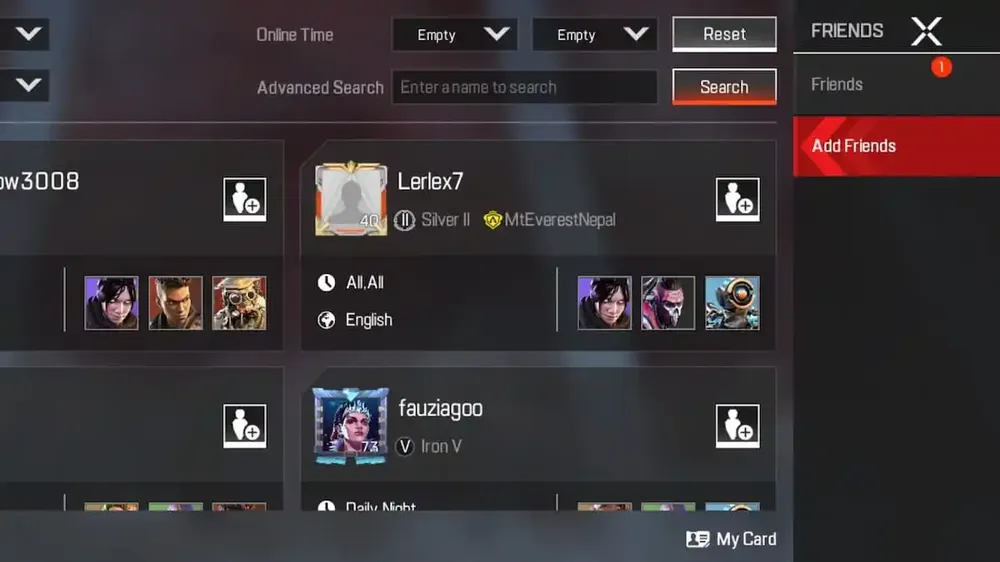
Understand the Problem
Many players have experienced the frustration of friend requests not working in Apex Legends. At times, it's the inability to send a request, while other times it's the mystery of not receiving one. While these problems may appear sporadic and inconsequential, for a game that revolves around team dynamics, it can indeed be quite a setback.
Initial Troubleshooting Steps
1. Restart the Game: The age-old IT adage, "Have you tried turning it off and on again?" still rings true. Most minor glitches or hiccups in a game can often be resolved by a simple restart.
2. Restart Your Device: Whether you're on PC, Xbox, PlayStation, or any other platform, giving your device a fresh start can sometimes eliminate hidden bugs or background processes that may be interfering with the game.
Diving Deeper: Advanced Troubleshooting

3. Privacy and Parental Control Settings: The next logical step would be to examine your account's privacy settings. It's essential to ensure that there aren't any restrictions preventing you from sending or receiving friend requests. It is especially relevant for younger players who might have parental controls enabled on their accounts.
4. Cross-Platform Issues: Apex Legends introduced cross-platform gameplay, allowing players from different platforms to engage in the same match. While this is a fantastic feature, it's not without its issues. If your friend is on a different platform, you both need to ensure compatibility. PC players, in particular, need to verify game permissions, update drivers, and ensure their operating system is current. Furthermore, firewall settings on PCs can sometimes block certain game functionalities, so checking firewall permissions might be another piece of the puzzle.
When All Else Fails

5. Awaiting Respawn's Intervention: No game is without its share of bugs and glitches, and Apex Legends, despite its soaring popularity, is no exception. Given the ever-growing player base and constant updates, some issues might stem directly from the game servers or coding. In such cases, players might find themselves at the mercy of Respawn Entertainment, the developers behind the game, awaiting a patch or fix. Keeping an eye on the game's official forums, social media channels, or websites can offer insights into widespread issues and potential timelines for resolution.
Conclusion
Apex Legends has brought immense joy, thrilling moments, and edge-of-the-seat gameplay to millions globally. However, like any vast, interconnected system, it can experience its share of issues. For friend request troubles, the solutions range from basic troubleshooting to more advanced checks.
But here's the silver lining: the gaming community is robust, resilient, and resourceful. Players often come together on forums, Reddit threads, and social media to share their experiences, solutions, and workarounds for various issues. And while it can be frustrating when you can't team up with your friends immediately, remember that such challenges are usually temporary.
So, to all the Legends out there, stay patient, stay updated, and never forget the camaraderie that makes Apex Legends a game worth every second. We'll be here to keep you informed and provide guidance on any upcoming announcements or updates from Respawn about friend request snags or related gameplay issues. Keep playing, and may the odds be ever in your favor!












